

Warning: Make sure all data is backed up before removing or replacing your hard drive. Laptop hard drives are very sensitive and can be damaged easily. Handle with care.
Warning: Performing your own repairs may void you warranty!
Notice: Part installations may require BIOs updates.
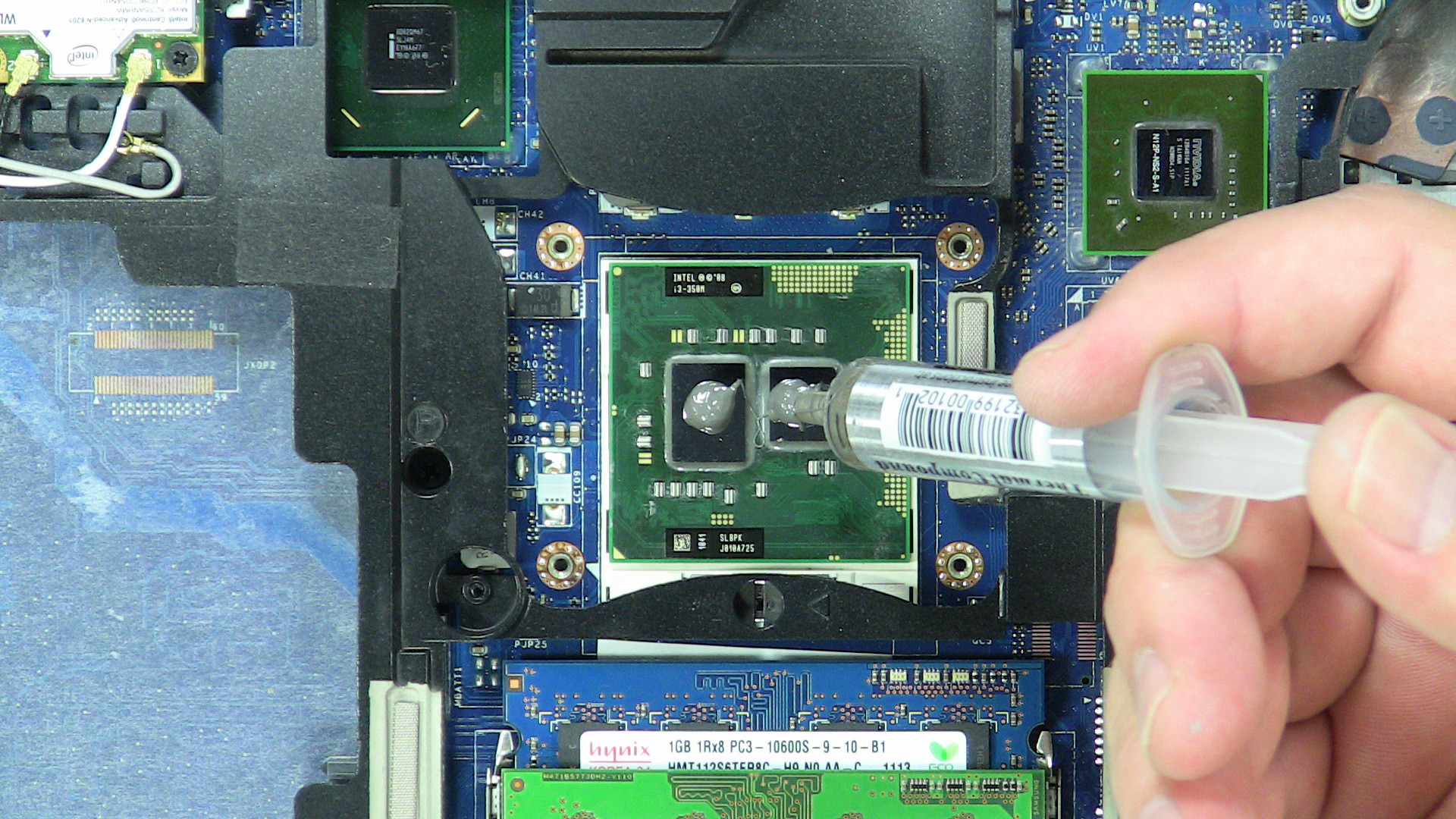
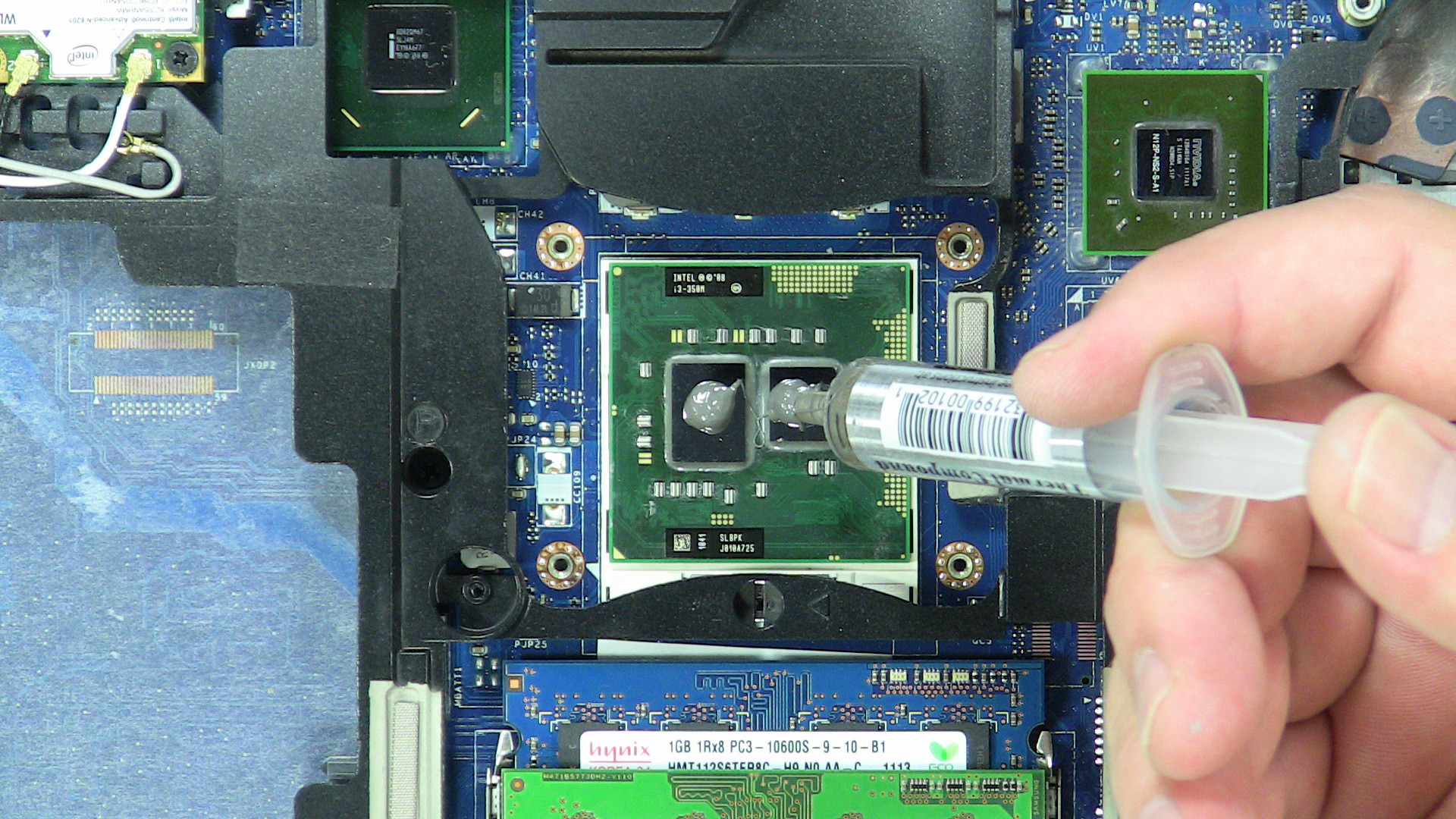
Notice: After replacing the heatsink make sure to tighten the heatsink screws in the order listed on the heatsink.

 Laptop & Tablet Parts
Laptop & Tablet Parts






Pingback: Dell Studio 1535 / 1536 / 1537 Touchpad Palm Rest Removal and Installation | Dell Laptop Repair Manual & Help Guides