In this Dell laptop tutorial we are going to show you how to install and replace the Keyboard on your Dell Latitude D620 laptop. These installation instructions have be made into 4 easy to follow printable steps. We have also create a video tutorial that shows you how to install your Dell Latitude D620 Keyboard .
Before you begin


Dell repair manual service precautions
Tools needed for this laptop repair
- 1 x small phillips head screw driver
- 1 x small plastic scribe
Latitude D620 Keyboard
Latitude D620 Keyboard
|
|
DIY Discount - Parts-People.com offers 5% off to all DO-IT-YOURSELFERS!
Use this coupon code to save 5% off these parts DIYM514
|
Video tutorial repair manual
Installation and Removal Instructions
Dell Latitude D620 Keyboard


Step 1
- Slide the battery latches over.
- Slide the battery down and lift out of the laptop.


Step 2
- Turn the laptop over and open it as wide as possible, approximately 180 degrees.
- Using a flat head screwdriver, pry up the power button cover using the slot on the right side.
- Carefully unsnap the power button cover, starting from the right and working your way left.


Step 3
- Remove the (3) 2mm x 3mm screws.
- Carefully lift the keyboard and turn it over to reveal the keyboard cable.
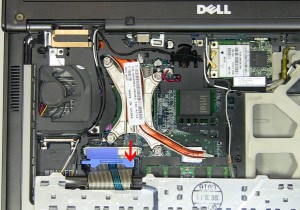
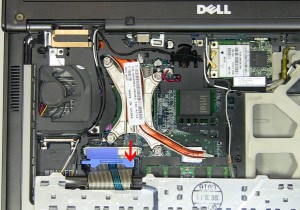
Step 4
- Unhook the keyboard cable retaining clip by pivoting the blue clip up.
- Unplug the keyboard cable by lifting the blue ribbon straight up.

 Laptop & Tablet Parts
Laptop & Tablet Parts








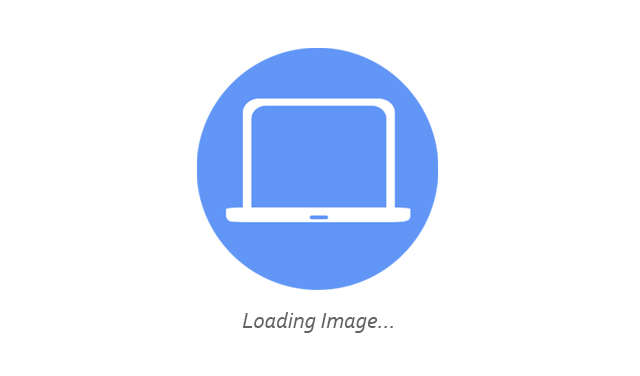
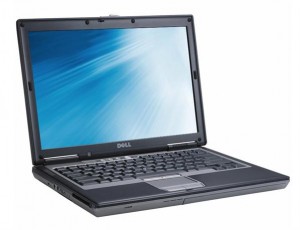
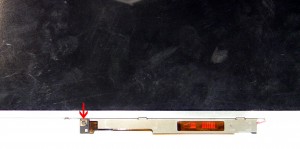








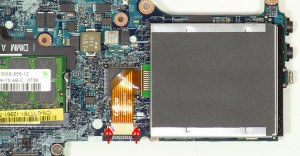
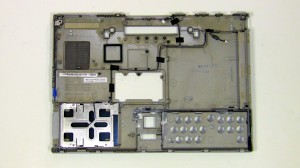




One Response to Dell Latitude D620 Keyboard Removal and Installation