In this Dell laptop tutorial we are going to show you how to install and replace the Motherboard on your Dell XPS M1530 laptop. These installation instructions have be made into 27 easy to follow printable steps. We have also create a video tutorial that shows you how to install your Dell XPS M1530 Motherboard .
Before you begin


Dell repair manual service precautions
Tools needed for this laptop repair
- 1 x small phillips head screwdriver
- 1 x small flat head screwdriver
- 1 x small plastic scribe
|
|
DIY Discount - Parts-People.com offers 5% off to all DO-IT-YOURSELFERS!
Use this coupon code to save 5% off these parts DIYM514
|
Video tutorial repair manual
Installation and Removal Instructions
Dell XPS M1530 Motherboard


Step 1
- Slide the latch to the left and slide the battery out of the laptop.


Step 2
- Loosen the 2 communication door screws.
- Lift the door away from the laptop.
- Disconnect the antenna wires and pull them through the motherboard.
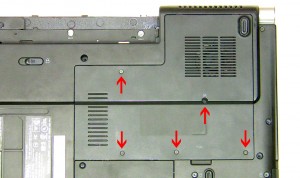
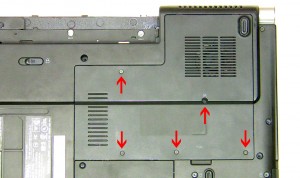
Step 3
- Loosen the 5 memory door cover screws.
- Lift the door away from the laptop.


Step 4
- Unscrew the (4) 3mm x 3mm hard drive screws.
- Slide the hard drive out of the laptop.


Step 5
- Separate the memory clips until the memory stick pivots up.
- Slide the memory stick out of the memory slot.


Step 6
- Remove the antenna wires from the WLAN card.
- Unscrew the 2mm x 3mm screw.
- Remove the card from the motherboard.


Step 7
- Remove the antenna wires from the WWAN card.
- Unscrew the 2mm x 3mm screw.
- Remove the card from the motherboard.


Step 8
- Remove the antenna wires from the UWB card.
- Unscrew the 2mm x 3mm screw.
- Remove the card from the motherboard.
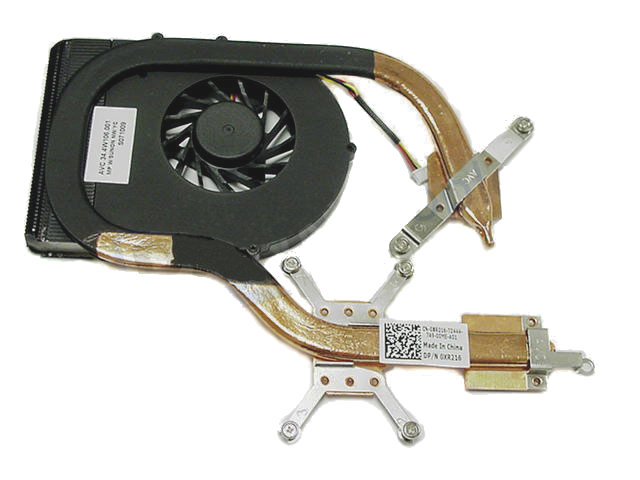
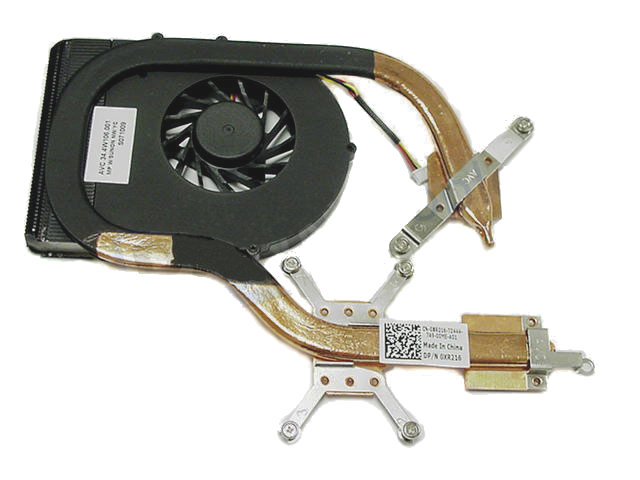
Step 9
- Unplug the fan.
- Loosen the heat sink screws.
- Remove the heat sink from the laptop.


Step 10
- Using a flat head screw driver, turn the CPU locking screw counterclockwise 180 degrees.
- Lift the CPU processor up out of the socket.


Step 11
- Installation note 1: Make sure to replace thermal compound or thermal pads on the CPU and heatsink.
- Installation note 2: Tighten the heatsink screws in the order listed on the heatsink.
- Installation note 2: Tighten the heatsink screws in the order listed on the heatsink.


Step 12
- Under the battery, remove the (3) 2mm x 2mm wafer screws.


Step 13
- Remove the (2) 2.5mm x 5mm hinge screws on the bottom of the laptop.
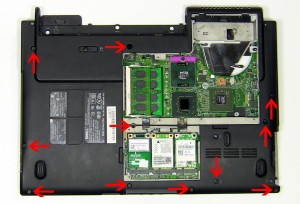
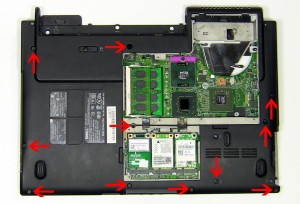
Step 14
- Remove the (11) 2.5mm x 5mm screws on the bottom of the laptop.


Step 15
- Turn the laptop over and open the display.
- Lift the power button cover starting at the back. Work your way around the edge until it unsnaps completely.


Step 16
- Turn the power button cover over to expose the ribbon cable and unplug it.


Step 17
- To remove the power button ribbon cable you will have to loosen the keyboard.
- Remove the (2) 2.5mm x 5mm screws.


Step 18
- Carefully lift the keyboard up and slide it forward to reveal the ribbon cable latch.
- Unplug the ribbon cable.


Step 19
- Unplug the Bluetooth cable from the Bluetooth card.
- Remove the Bluetooth card from the palm rest.


Step 20
- Disconnect and loosen the display cable, camera cable, and antenna wires.


Step 21
- Remove the (2) 2.5mm x 8mm Hinge screws.
- Lift the display away from the laptop base.
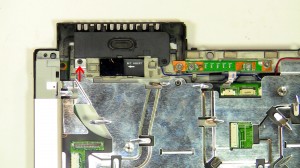
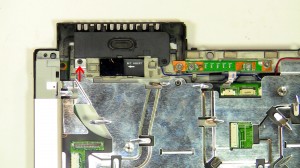
Step 22
- Turn the laptop over an remove the 2mm x 3mm screw on the top of the palmrest.
- Disconnect the palmrest cables.


Step 23
- Carefully lift the palmrest off of the laptop and flip it over.
- Unplug the cable on the underside of the palmrest.


Step 24
- Unscrew the (2) 2.5mm x 5mm screws.
- Unplug the optical drive.
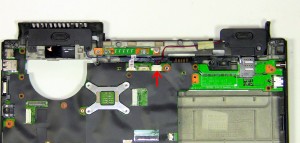
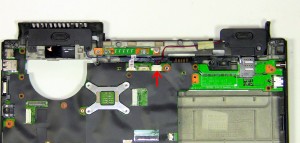
Step 25
- Unplug the speaker cable.
- Remove the (2) 2mm x 3mm screws.
- Lift the speakers from the base.
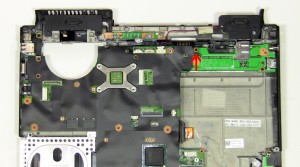
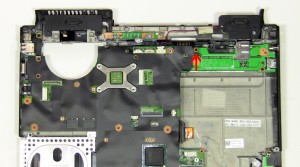
Step 26
- Remove the 2mm x 3mm screw.
- Remove the (2) 2.5mm x 5mm screws. Carefully lift the motherboard up by the right side I/O board to unplug it.
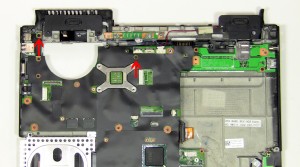
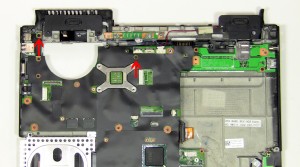
Step 27
- Remove the (2) 2.5mm x 5mm screws.
- Carefully lift the motherboard up by the right side I/O board to unplug it.
- Remove the motherboard from the base.
|
|
DIY Discount - Parts-People.com offers 5% off to all DO-IT-YOURSELFERS!
Use this coupon code to save 5% off these parts DIYM514
|

 Laptop & Tablet Parts
Laptop & Tablet Parts








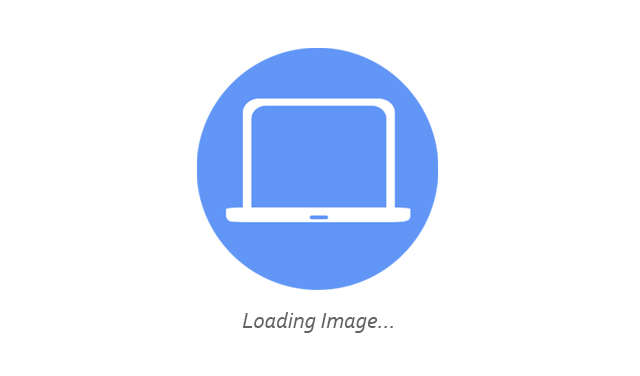
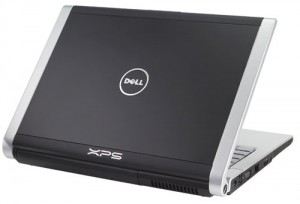



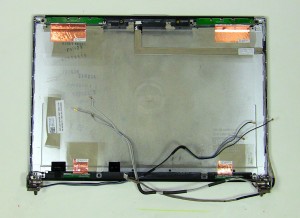
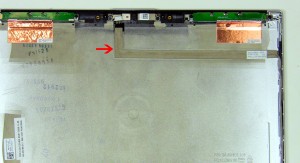





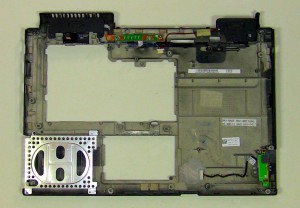
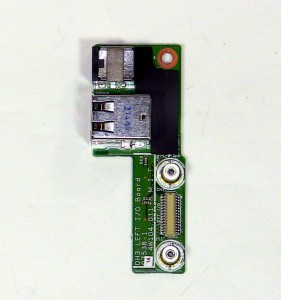


One Response to Dell XPS M1530 Motherboard Removal and Installation