Observations on the Recent INSPIRON 14z & XPS 14z
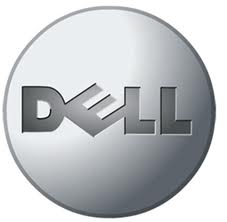
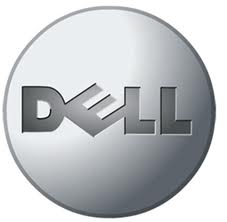
In a very realistic sense there are two entirely different approaches to choosing a laptop that will get the job done. One is all about cost efficiency or cost containment, but still with enough power and utility to go beyond the basics. The other method is more about getting a premium product that gives that "above & beyond" buzz of satisfaction even when using the product in a mundane way. Perhaps the experience may be compared to the difference between driving a "family-sedan" to work, or making the same commute in an optioned-up "sports-sedan". Both will get the job done, but you know which one you would rather be driving. You also know, based on your budget, real-life performance needs versus wants, and a myriad of life circumstances which one you will be driving.
More than ever the accelerating trend is definitely toward thinner & lighter, while sacrificing none of the power and battery life of thicker, heavier machines. Both the Dell INSPIRON 14z and the XPS 14z have taken a big step in that direction, and the differences between them are somewhat analogous to that automotive scenario.
| Dell XPS 14z | Dell Inspiron 14 | ||||
| CPU Processor | i3 (2.2 GHz) or i5 (2.4 GHz) | i5 (2.4 GHz) or i7 (2.8 GHz) | |||
| RAM Memory | 4GB or 6GB DDR3 | 6GB or 8GB DDR3 | |||
| Battery | 4-cell or 6-cell Li-Ion | 8-cell Prismatic | |||
| LCD Screen | 14" HD LED (1366x768) TrueLife | 14" Hi-Def (720p) True Life WLED (1366x768) | |||
| Hard Drive | Up to 640GB SATA 5400RPM | Up to 256GB SSD (Solid State Hard Drive) or up to 750GB SATA | |||
| Audio | SRS Premium Sound HD | +Waves MaxxAudio® | |||




Displays on both machines are generally considered more than adequate, but not outstanding. Build quality on the XPS 14z is top-notch. The bezel around the XPS screen screen is very narrow, and Dell's claim of fitting a 14-inch screen into a 13-inch chassis is quite accurate.
Both offer USB 3.0, are packed with useful ports and slots, and weigh in at slightly over 4 pounds. Both have a full-sized HDMI v1.4 Port, and can be connected directly to 3D TVs without adapters.
These units are just a few hundredths of an inch from being as thin as a "comparable" MacBook product. For many buyers the optical drive and USB 3.0 will make all the difference. It has been noticed that the XPS 14z stays quiet and cool under load, while observers say the MacBook Pro 13 gets rather hot and noisy.
Assessment
The story here is thin-and-light, while maintaining more power, utility and battery-life than you would expect from that size. If you plan on using it for school at any level, with the exception of CAD-CAM or engineering applications, a good option would be to select the base INSPIRON 14z and add the 3-year hardware and software Total Support package. If you have truly superior skills in both hardware and software yourself, just go ahead and make that judgment call based on whatever promo pricing is in effect at the time. It may still be a good deal.
If you're the sports-sedan type and just have to have more, or in fact can justify it based on actual needs you know what to do; and its name is XPS 14z.

 Laptop & Tablet Parts
Laptop & Tablet Parts




















