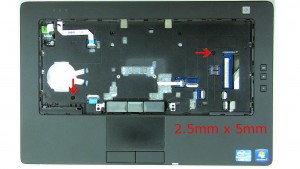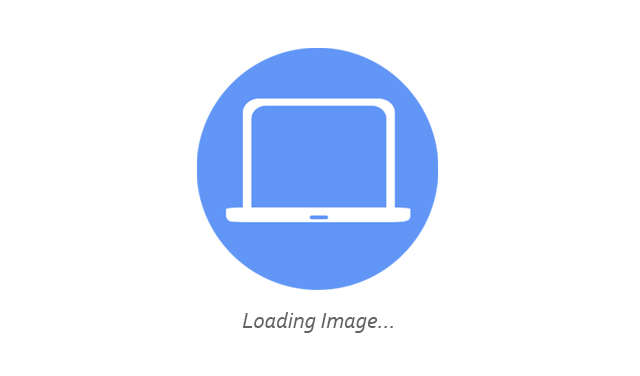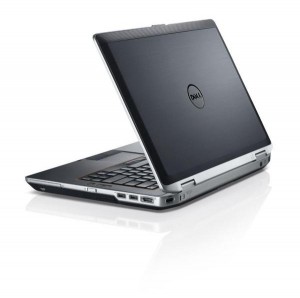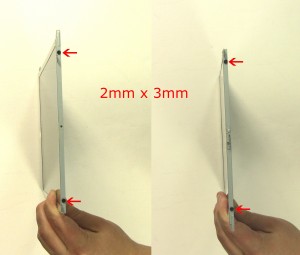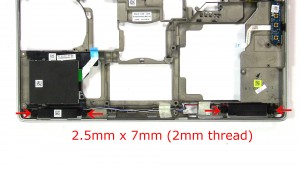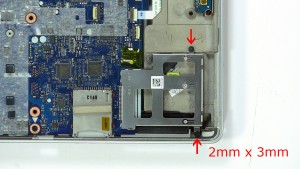In this Dell laptop tutorial we are going to show you how to install and replace the USB VGA RJ-45 Circuit Board on your Dell Latitude E6420 laptop. These installation instructions have be made into 24 easy to follow printable steps. We have also create a video tutorial that shows you how to install your Dell Latitude E6420 USB VGA RJ-45 Circuit Board.
Before you begin


Dell repair manual service precautions
Tools needed for this laptop repair
- 1 x small phillips head screw driver
- 1 x small plastic scribe
Latitude E6420 VGA USB RJ45 Circuit Boar
Latitude E6420 VGA USB RJ-45 Circuit Board
|
|
DIY Discount - Parts-People.com offers 5% off to all DO-IT-YOURSELFERS!
Use this coupon code to save 5% off these parts DIYM514
|
Video tutorial repair manual
Installation and Removal Instructions
Dell Latitude E6420 USB VGA RJ-45 Circuit Board


Step 1
- Slide the battery latches towards the outside of the laptop until they click.
- Lift the battery out of the laptop.


Step 3
- Press in the optical drive latch until it clicks and ejects.
- Using the latch, slide the optical drive out.


Step 4


Step 5
- Separate the memory clips and remove the memory.
- Repeat the process for the second memory stick.


Step 6
- Unplug the wireless antenna cables.
- Remove the wireless card screw (1 x M2 x 3mm).
- Remove the wireless card.


Step 8
- Unplug the fan.
- Remove the heatsink screws.
- Remove the heatsink.


Step 9
- Turn the CPU locking screw counterclockwise, approximately 180 degrees, to unlock the CPU.
- Remove the CPU.


Step 10
- Installation note 1: Make sure to replace thermal compound or thermal pads on the CPU and heatsink.
- Installation note 2: Tighten the heatsink screws in the order listed on the heatsink.


Step 11
- Unplug the CMOS battery.


Step 12
- Remove the LCD cable bracket screws (2 x M2 x 3mm).
- Remove the LCD cable bracket.
- Unplug the LCD cable.


Step 13
- Unplug the speaker cable.


Step 14
- Remove the bottom palmrest screws (10 x M2.5 x 8mm).


Step 15
- Unsnap the keyboard bezel, starting at the top of the keyboard, working your way around the edges and to the bottom. You may need a flat head screwdriver to get the bezel started.
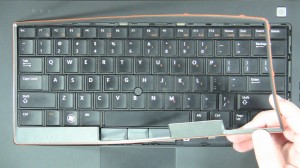
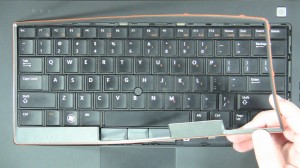
Step 16
- Remove the keyboard bezel.


Step 17
- Remove the keyboard screws (4 x M2 x 3mm).
- Turn the keyboard over and unplug the keyboard cable.
- Remove the keyboard.
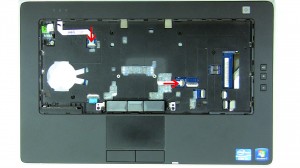
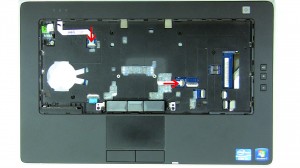
Step 18
- Unplug the palmrest cables.


Step 20
- Remove the express card blank.
- Remove the express card cage screws (2 x M2 x 3mm).
- Lift the express card cage off of the laptop.


Step 21
- Remove the modem card screw (1 x M2 x 3mm).
- Lift the modem card from the motherboard.
- Unplug the modem card cable.


Step 22
- Unplug the smart card cable.
- Unplug the mute and volume buttons circuit board cable.
- Unplug the DC jack cable.
Latitude E6420 VGA USB RJ45 Circuit Boar
Latitude E6420 VGA USB RJ-45 Circuit Board
|
|
DIY Discount - Parts-People.com offers 5% off to all DO-IT-YOURSELFERS!
Use this coupon code to save 5% off these parts DIYM514
|

 Laptop & Tablet Parts
Laptop & Tablet Parts