Video tutorial repair manual
- Go to support.dell.com.
- Enter Service Tag and press search button.
- Select System Configuration tab.
- Select Components tab to view the system configuration.
- Here you will see part numbers and descriptions.
- You can then use part numbers to find the parts at Parts-People.com.
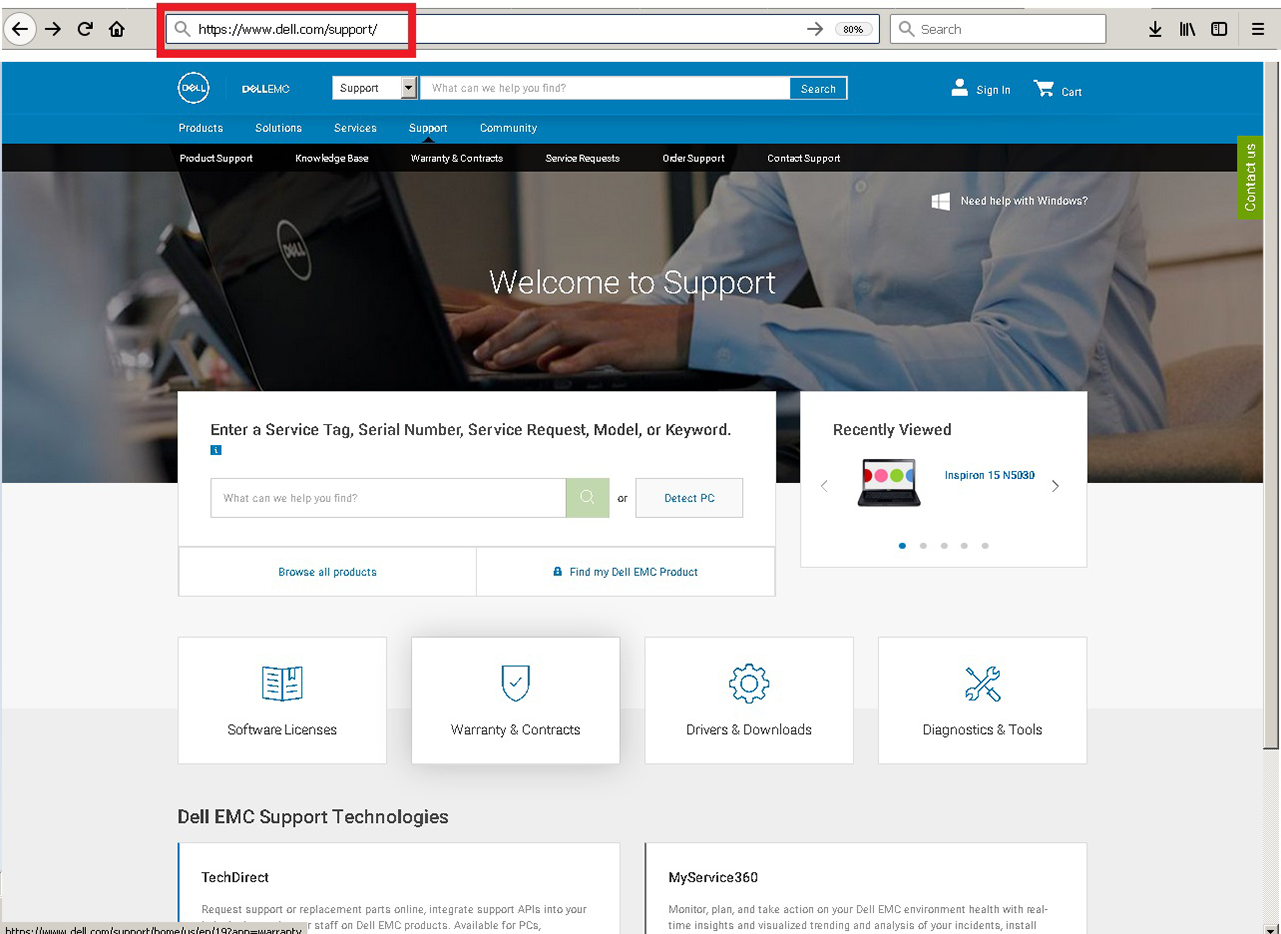
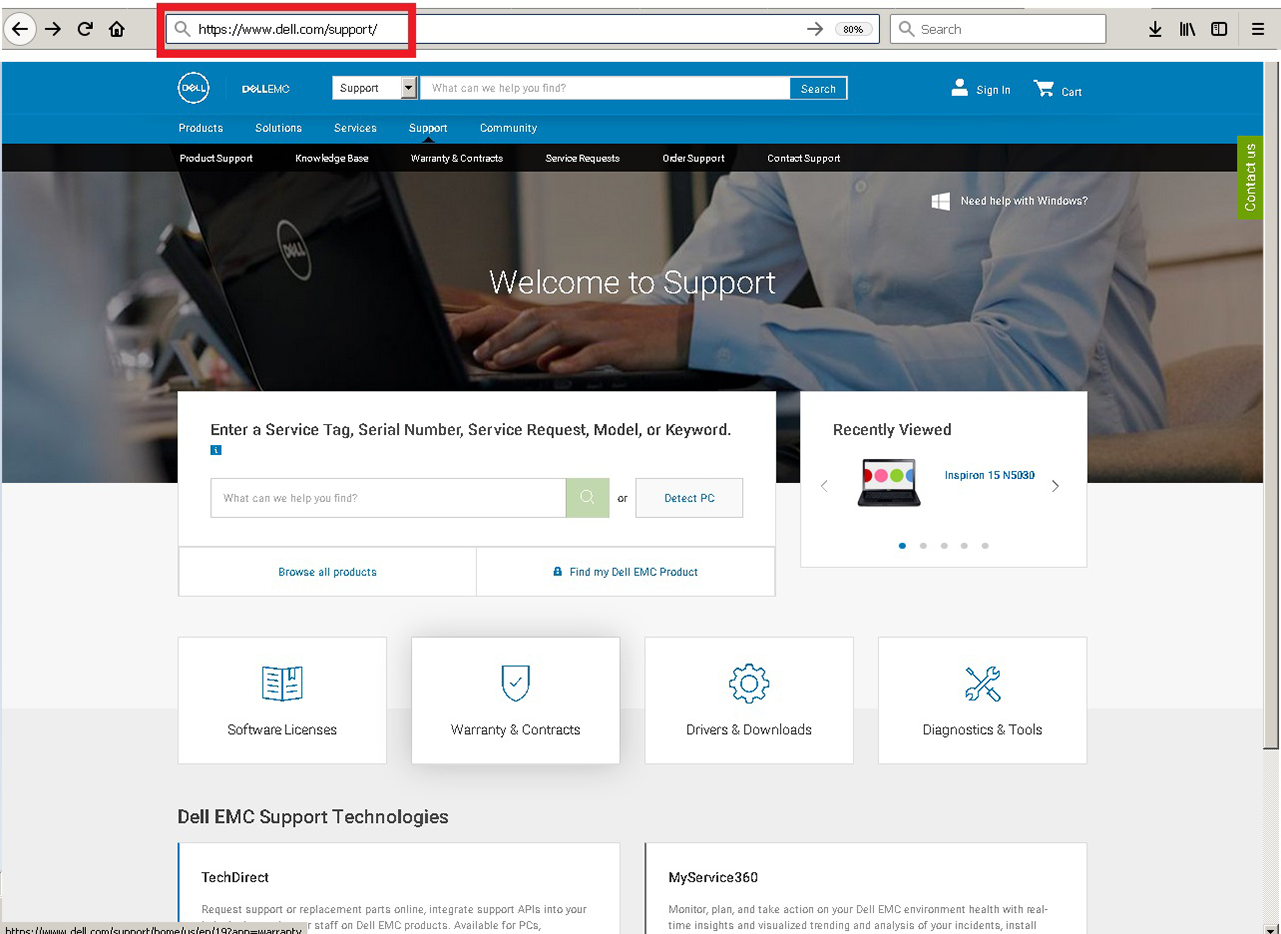
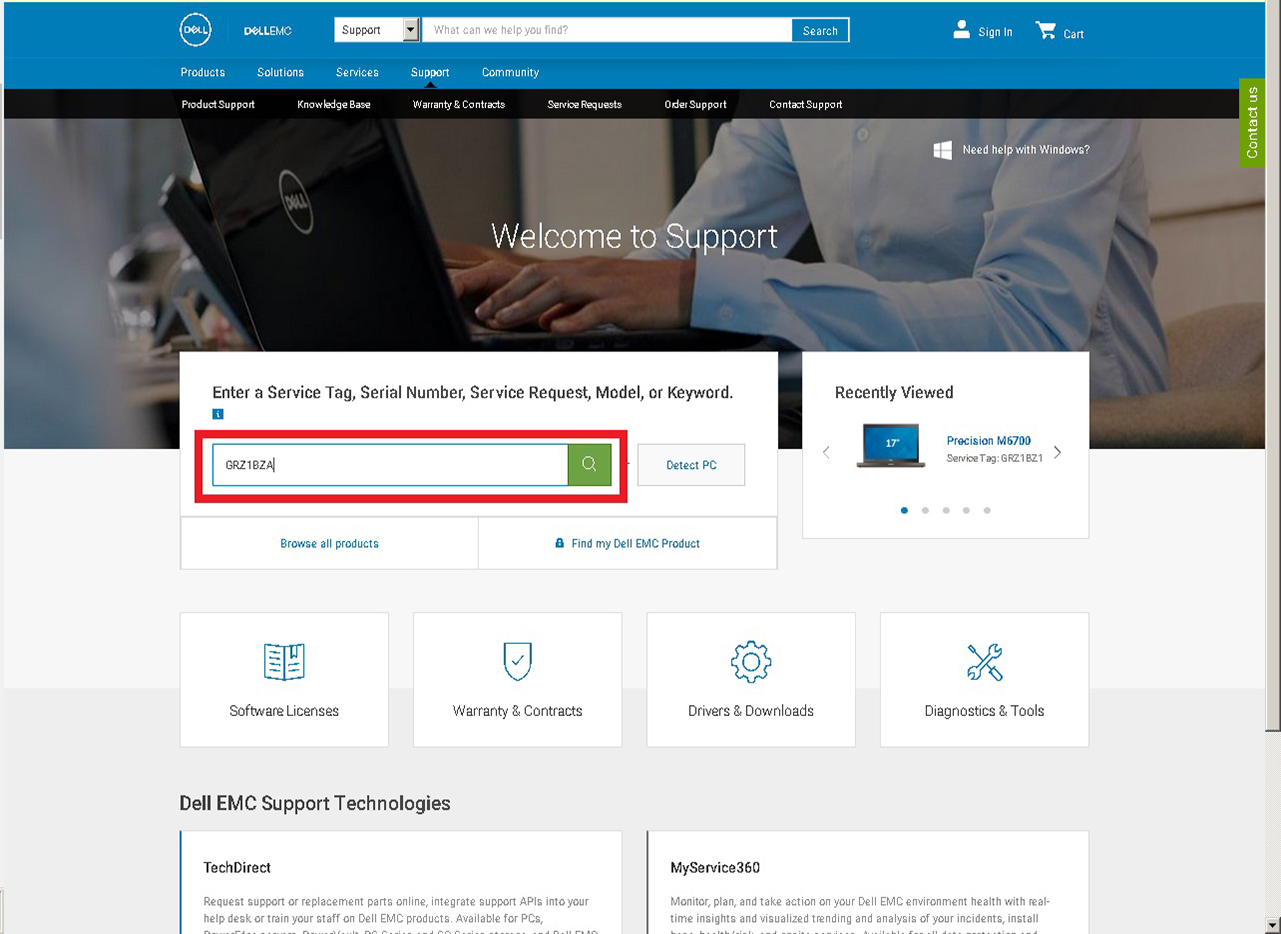
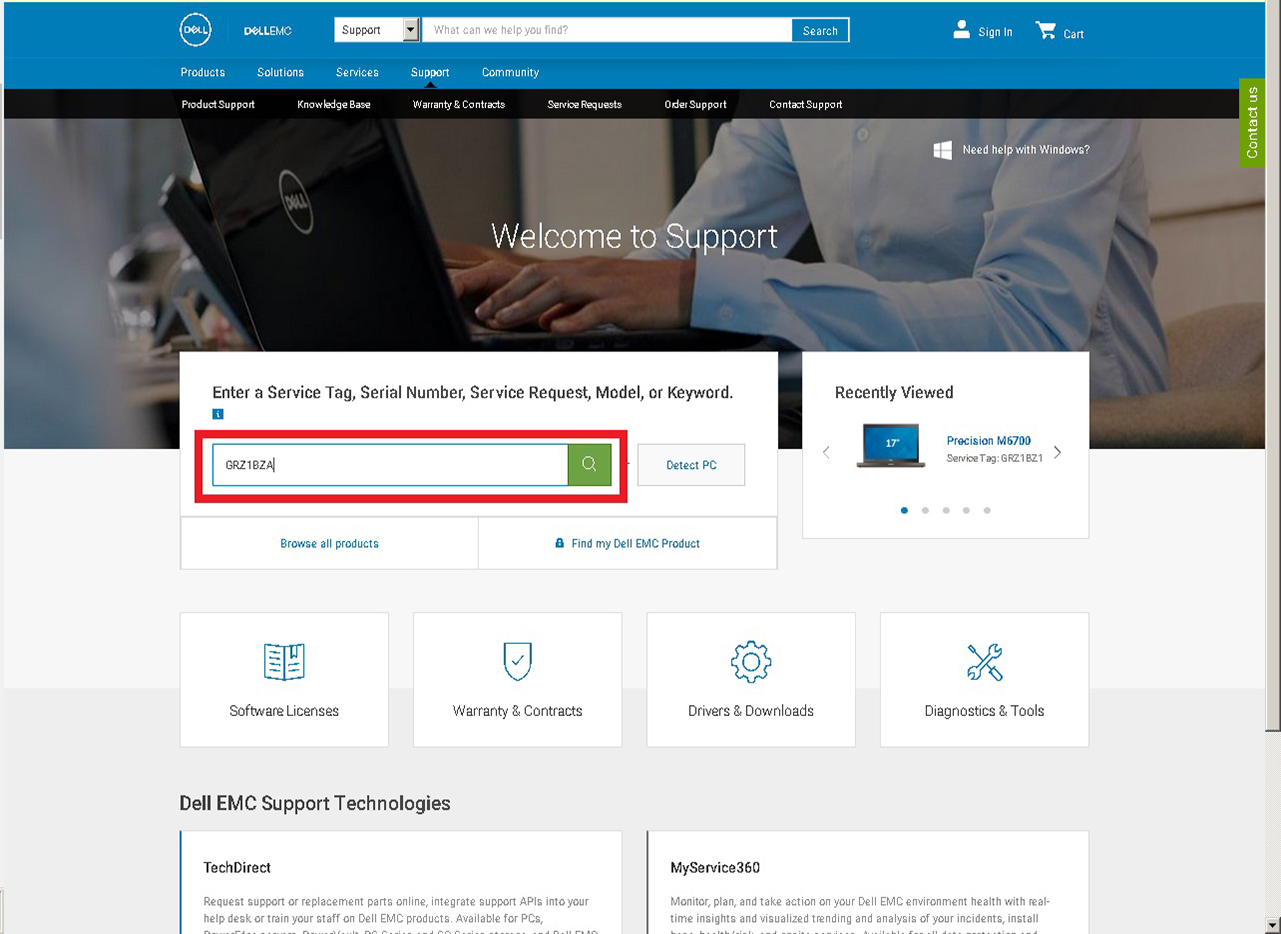
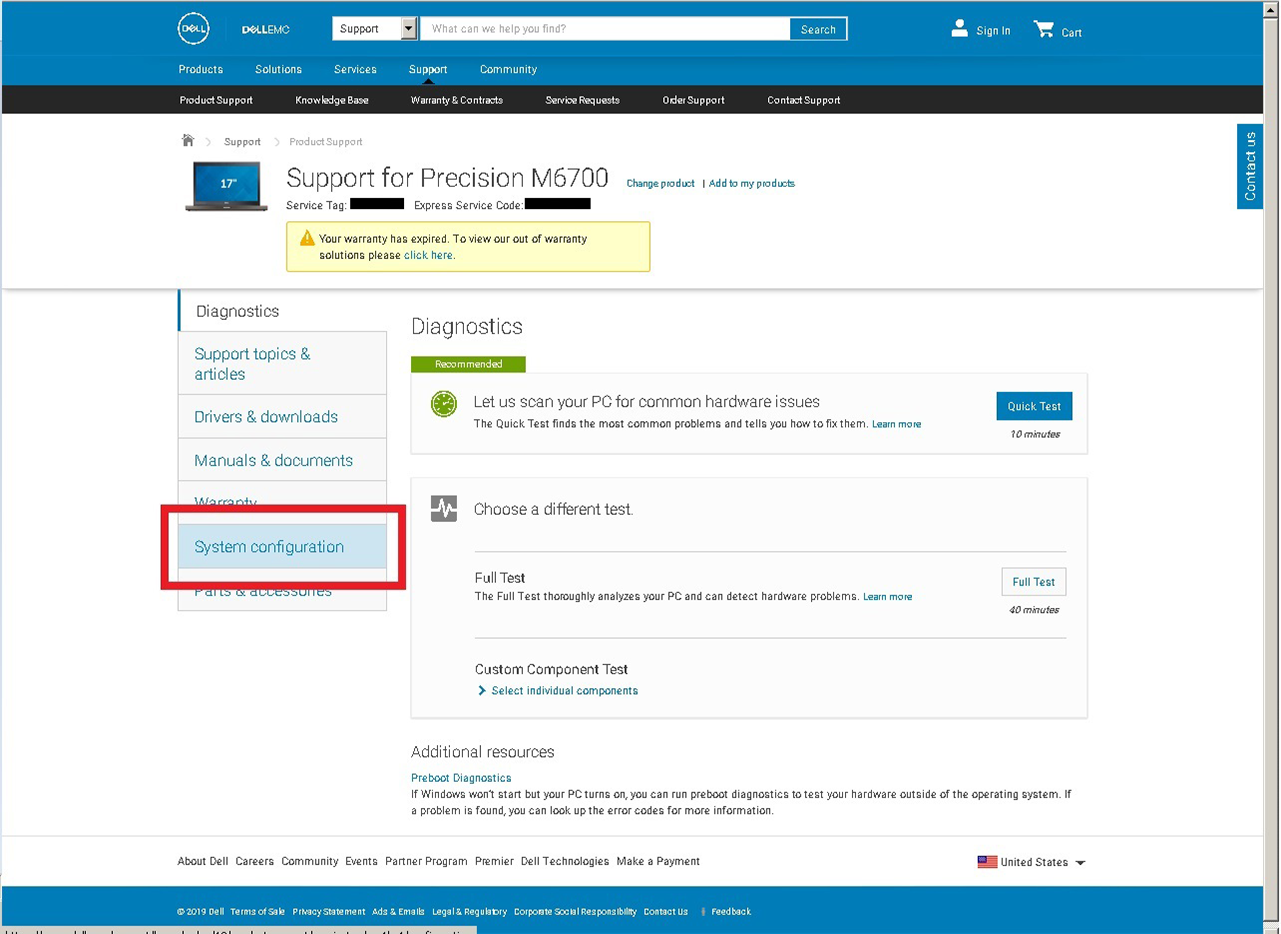
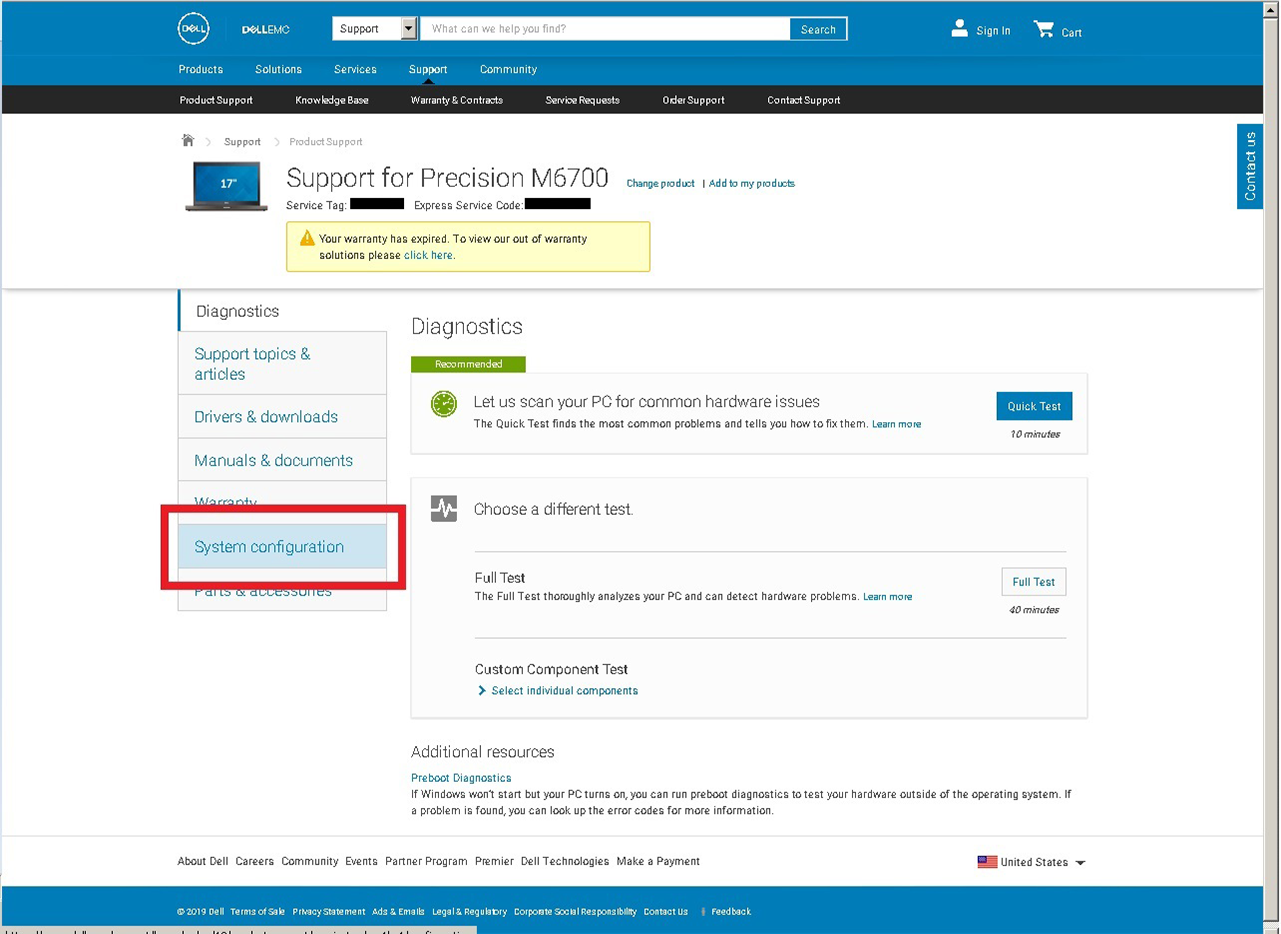
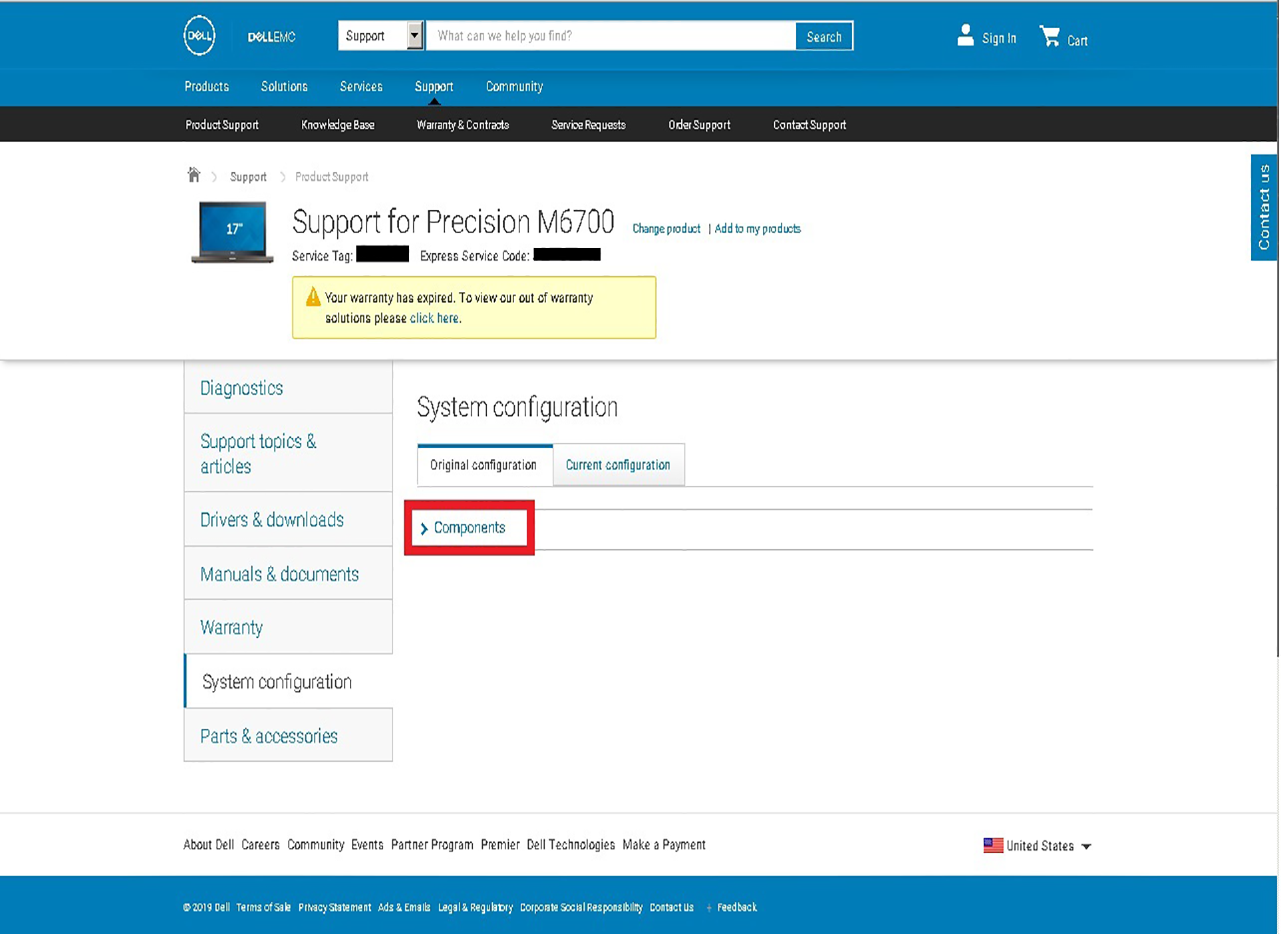
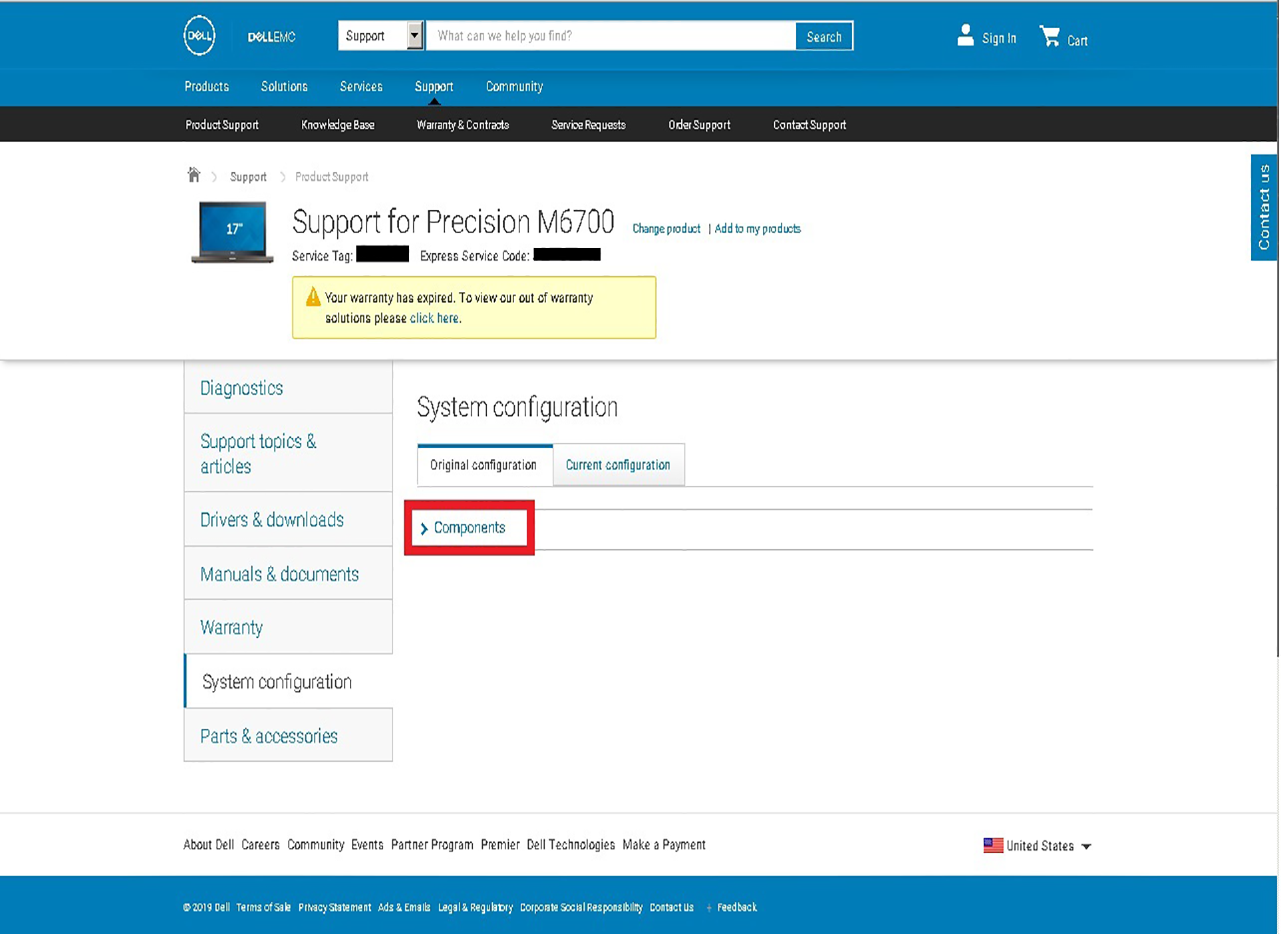
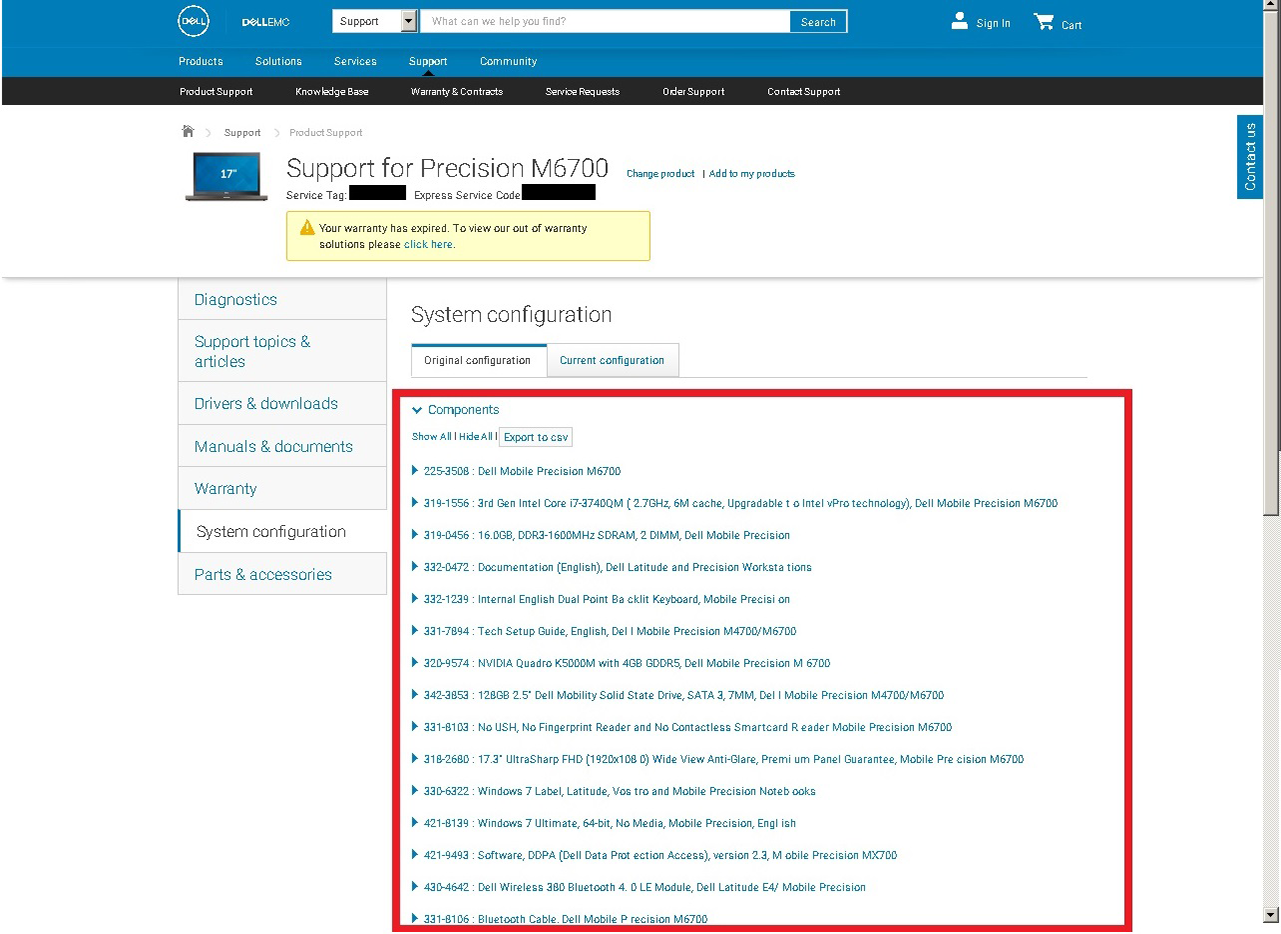
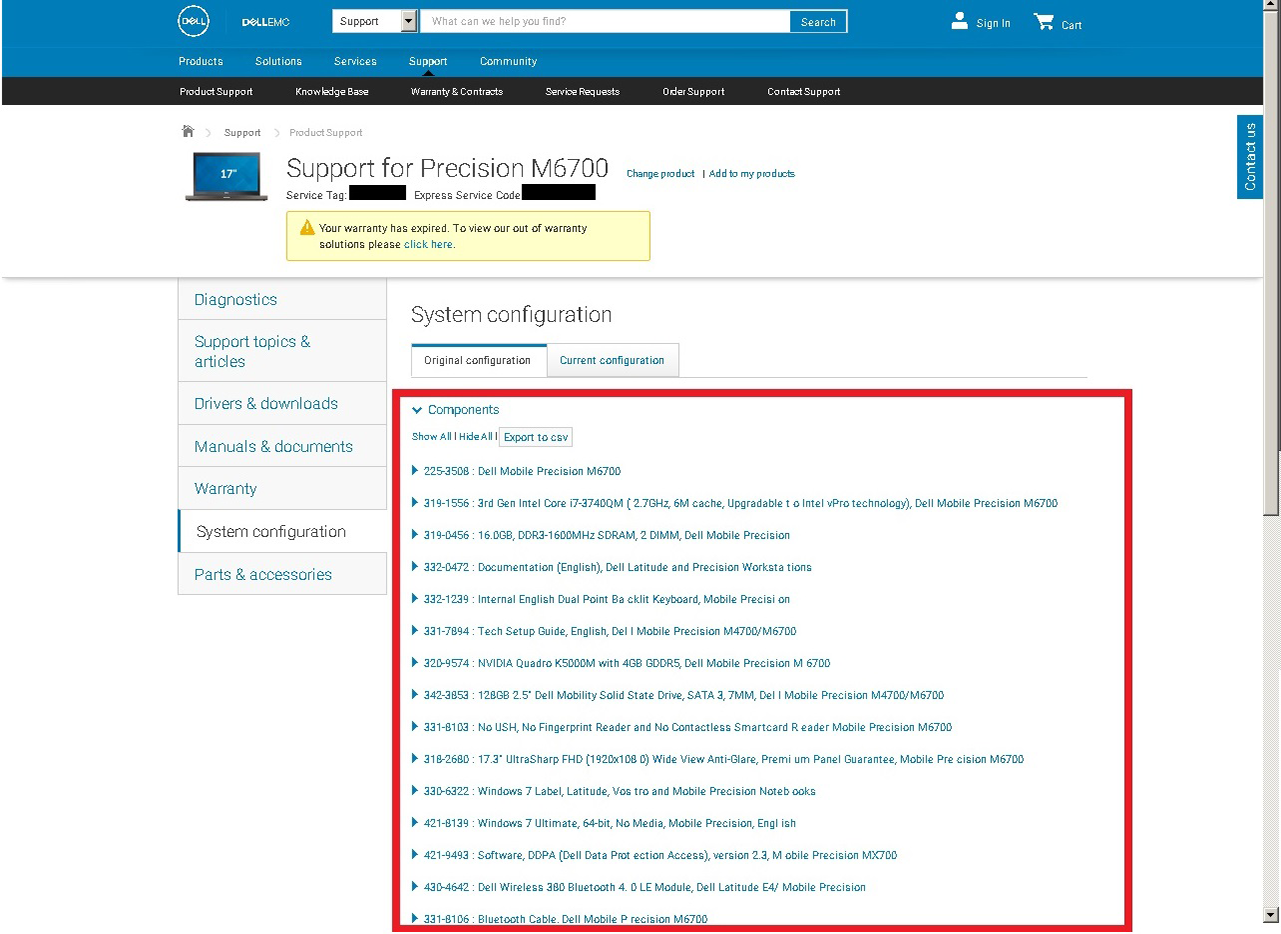
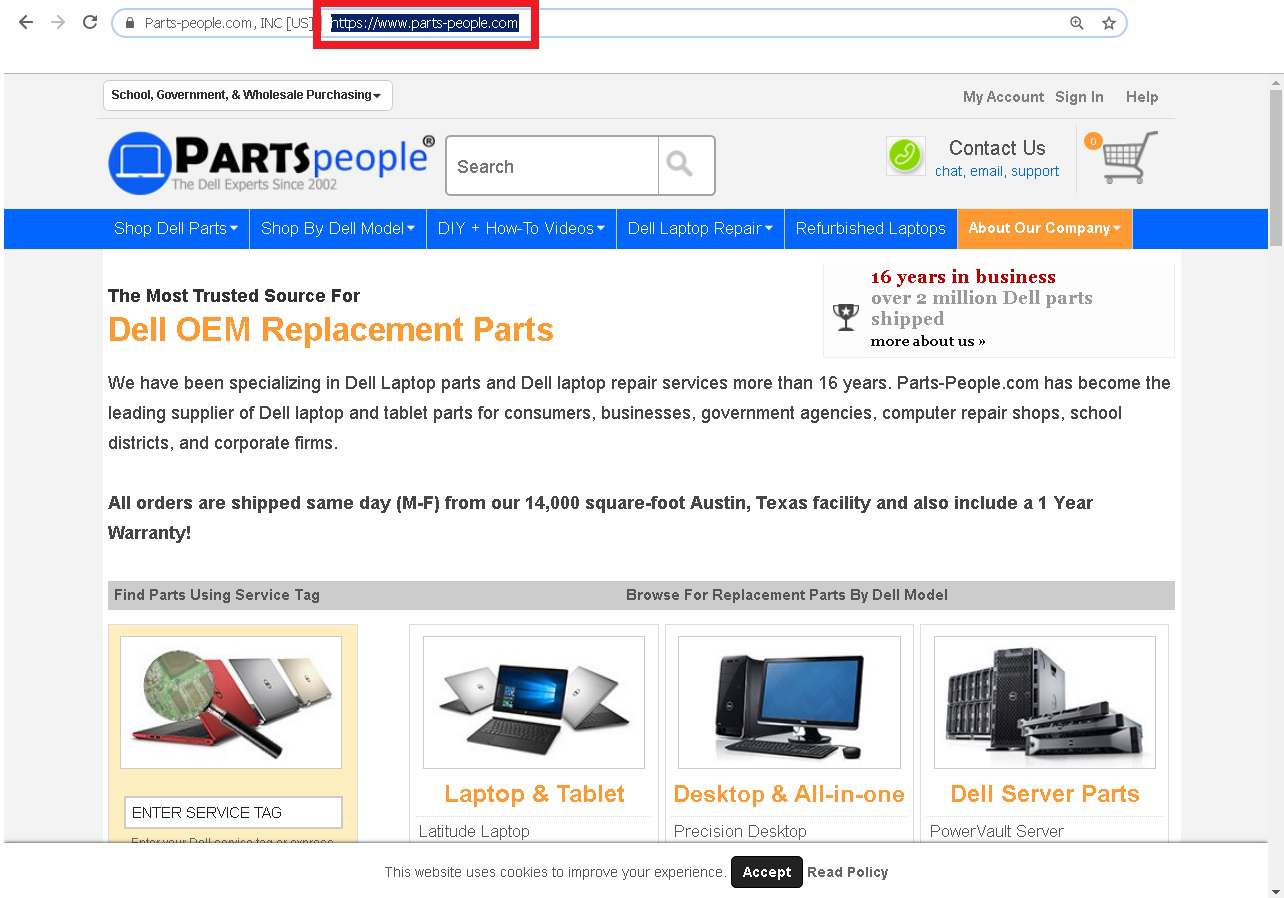
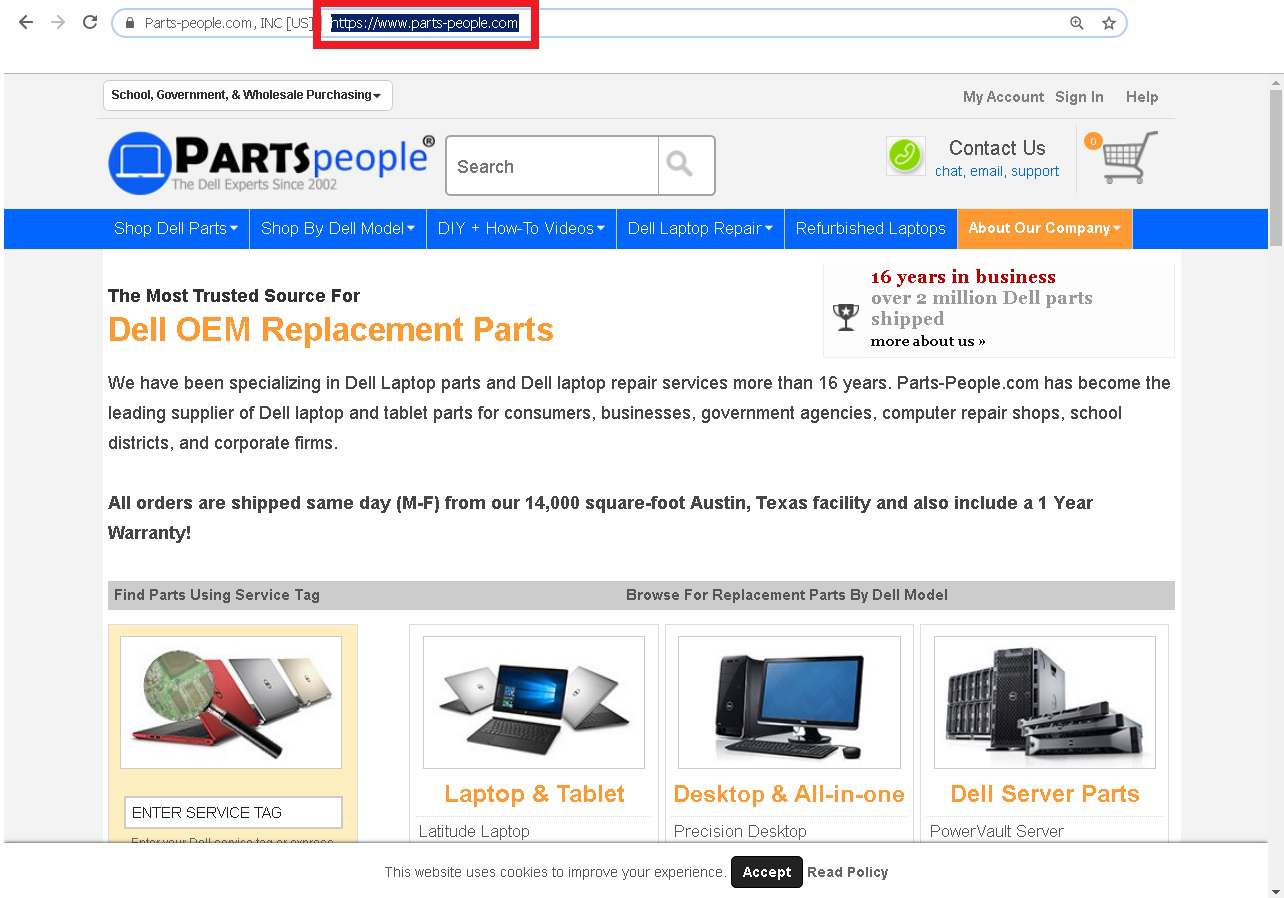

 Laptop & Tablet Parts
Laptop & Tablet Parts









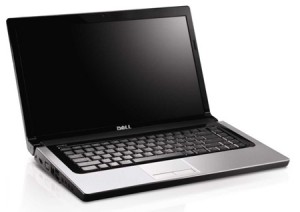
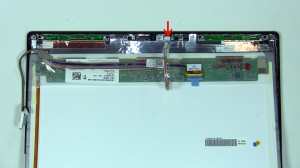



One Response to Navigating support.dell.com to Find Your Laptop Specs and Part Numbers Using Your Service Tag