In this Dell laptop tutorial we are going to show you how to install and replace the LCD Back Cover on your Dell Studio 1555 / 1557 / 1558 laptop. These installation instructions have be made into 15 easy to follow printable steps. We have also create a video tutorial that shows you how to install your Dell Studio 1555 / 1557 / 1558 LCD Back Cover.
Before you begin


Tools needed for this laptop repair
- 1 x small phillips head screw driver
- 1 x small plastic scribe
Video tutorial repair manual
Installation and Removal Instructions Dell Studio 1555 / 1557 / 1558 LCD Hinge
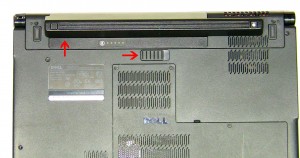
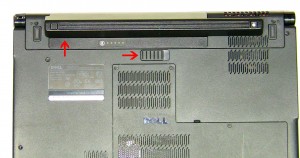
Step 1
- Slide the battery latch to the right.
- Slide the battery out of the laptop.
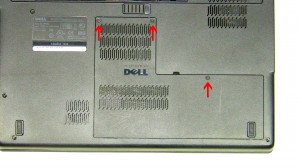
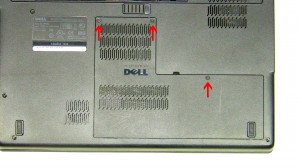
Step 2
- Unscrew the 3 retaining screws on the Access Door.
- Lift the door away from the laptop base.


Step 3
- Unplug the antenna cables and loosen them from their routing channels.
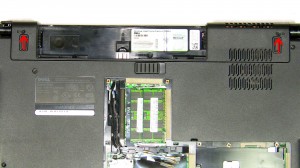
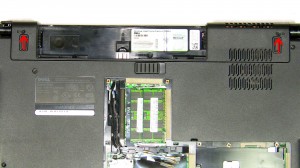
Step 4
- Unscrew the (2) 2.5mm x 5mm bottom hinge screws.
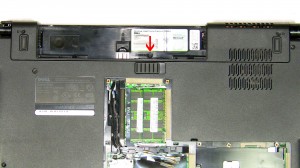
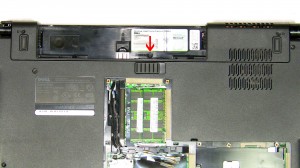
Step 5
- Remove the 2mm x 3mm screw under the battery.


Step 6
- Unsnap the media control cover from the palm rest starting at the back near to the screen.


Step 7
- Unscrew the (2) 2mm x 3mm screws for the keyboard.
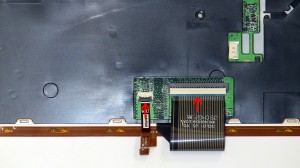
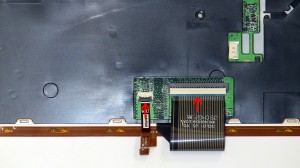
Step 8
- Carefully lift the keyboard away form the base and turn it over. If you pull it to hard you risk breaking the keyboard cable connector on the motherboard.


Step 9
- Pivot the keyboard cable latch and the back light cable latch up and unplug the cables.


Step 10
- disconnect the LCD display cable and the power button cable.
- Pull the antenna cables through the base and loosen all of the cables from their routing channels.


Step 11
- Open the display wide and unscrew the (2) 2.5mm x 5mm screws that hold the display to top of the base.
- Lift the display from base assembly.


Step 12
- Unsnap the LCD Display Bezel, starting from the bottom and working around the edges.
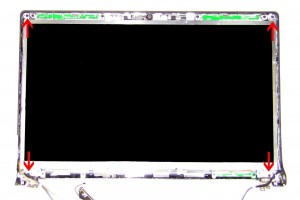
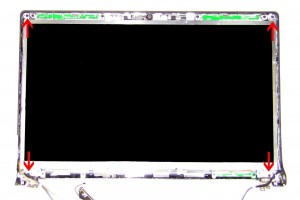
Step 13
- Unscrew the (4) 2.5mm x 5mm at the corners of the screen.


Step 14
- Carefully lift the screen and unplug the camera cable.
- Unscrew the (2) 2.5mm x 5mm web camera screws.
- Remove the web camera from the LCD back cover assembly.
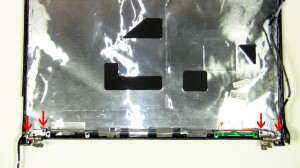
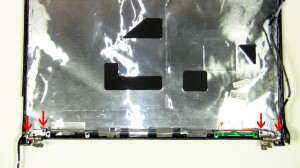
Step 15
- Unscrew the (4) 2.5mm x 5mm left and right hinge screws.
- Remove the left and right hinges from the LCD back assembly.

 Laptop & Tablet Parts
Laptop & Tablet Parts





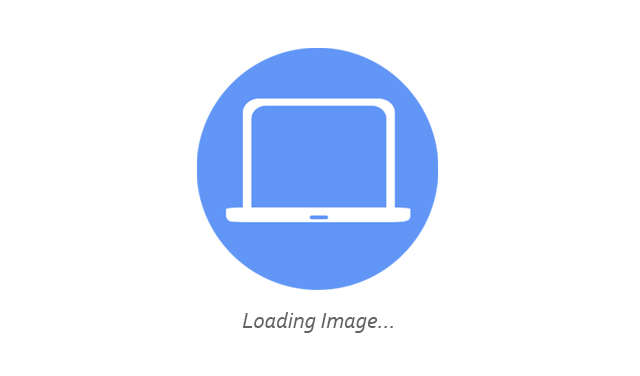
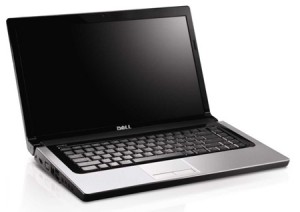
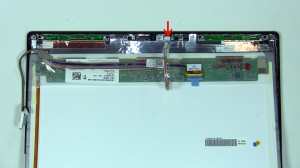

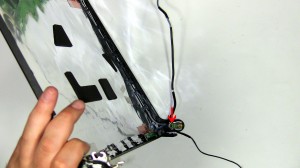
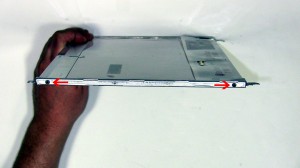

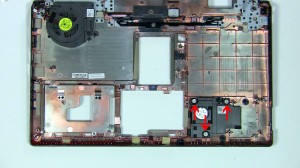
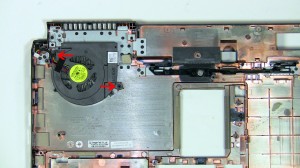


6 Responses to Dell Studio 1555 / 1557 / 1558 LCD Back Cover Removal and Installation