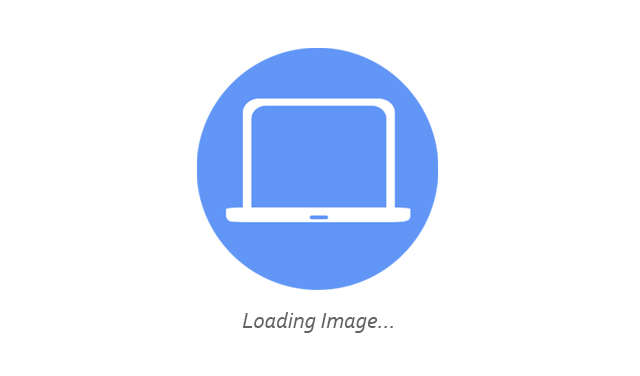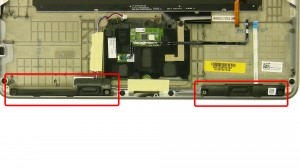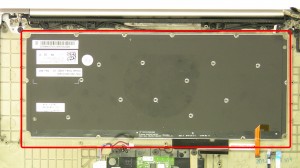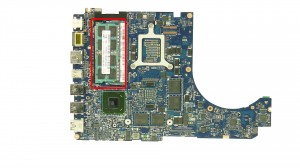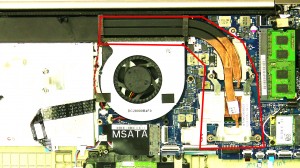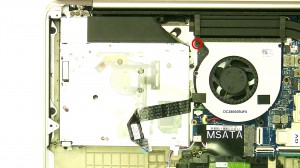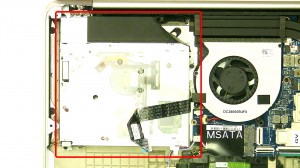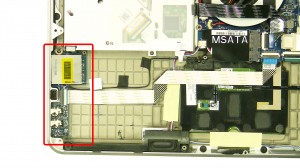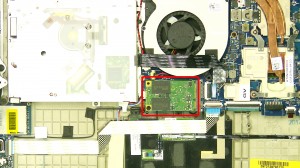In this Dell laptop tutorial we are going to show you how to install and replace the Audio Ports / Card Reader Circuit Board on your XPS 15 (L521x) laptop. These installation instructions have be made into 7 easy to follow printable steps. We have also create a video tutorial that shows you how to install your XPS 15 (L521x) Audio Ports / Card Reader Circuit Board.
Before you begin


Dell repair manual service precautions
Tools needed for this laptop repair
- 1 x small phillips head screwdriver
- 1 x T5 torx (star) screwdriver
- 1 x small plastic scribe
XPS L521x Circuit Boards
XPS 15 L521x Circuit Boards
|
|
DIY Discount - Parts-People.com offers 5% off to all DO-IT-YOURSELFERS!
Use this coupon code to save 5% off these parts DIYM514
|
Video tutorial repair manual
Installation and Removal Instructions
XPS 15 (L521x) Audio Ports / Card Reader Circuit Board


Step 1
- Remove the screws under the metal door.
- Remove the screws on the bottom base.


Step 2
- Remove the base.
- Unplug the cables under the base.


Step 3
- Unplug the battery.


Step 4
- Remove the screws.
- Remove the battery.


Step 5
- Remove the screw.
- Remove the SSD card.
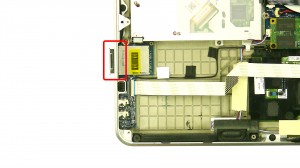
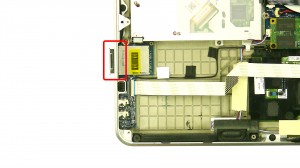
Step 6
- Remove the SD card blank.
- Unplug the circuit board cables.
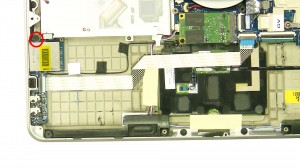
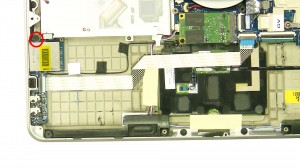
Step 7
- Remove the screw.
- Remove the circuit board.
XPS L521x Circuit Boards
XPS 15 L521x Circuit Boards
|
|
DIY Discount - Parts-People.com offers 5% off to all DO-IT-YOURSELFERS!
Use this coupon code to save 5% off these parts DIYM514
|

 Laptop & Tablet Parts
Laptop & Tablet Parts