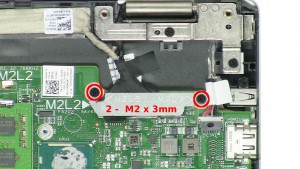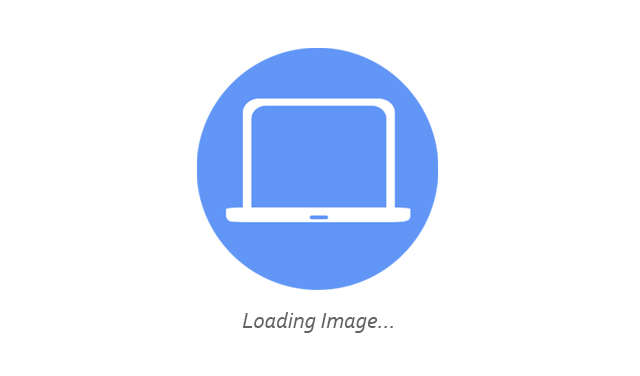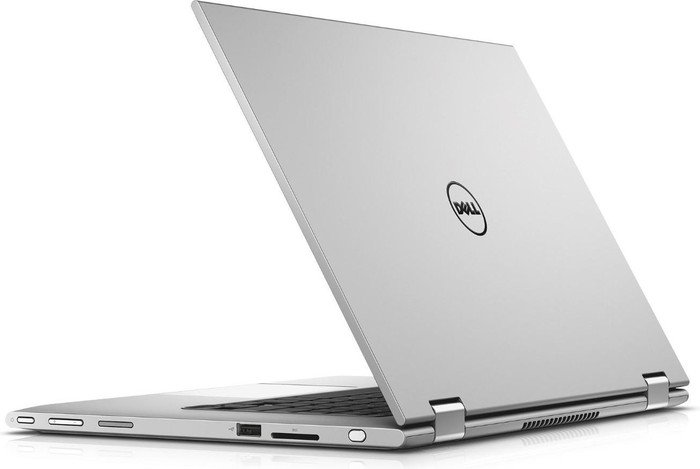In this Dell laptop tutorial we are going to show you how to install and replace the Motherboard on your Inspiron 13-7352 (P57G-001) laptop. These installation instructions have be made into 12 easy to follow printable steps. We have also create a video tutorial that shows you how to install your Inspiron 13-7352 (P57G-001) Motherboard.
Before you begin


Dell repair manual service precautions
Tools needed for this laptop repair
- 1 x small phillips head screwdriver
- 1 x small plastic scribe
Inspiron 7352 Motherboard
Inspiron 13 7352 Motherboard
|
|
DIY Discount - Parts-People.com offers 5% off to all DO-IT-YOURSELFERS!
Use this coupon code to save 5% off these parts DIYM514
|
Video tutorial repair manual
Installation and Removal Instructions
Inspiron 13-7352 (P57G-001) Motherboard
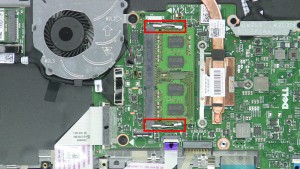
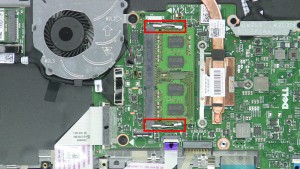
Step 3
- Separate the clips & remove the memory.
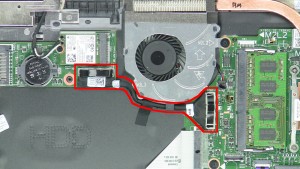
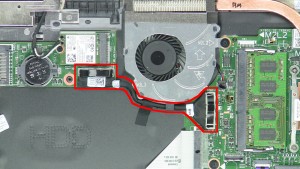
Step 4
- Unplug and remove the daughter board cable.
- Unplug the fan cable.


Step 8
- Unplug the LCD cable.
- Unplug the touchscreen cable.


Step 9
- Unplug the DC Jack cable.
- Unplug the speaker cable.


Step 10
- Loosen the keyboard cable tape.
- Loosen the keyboard cable latches.
- Unplug the keyboard cable.


Step 11
- Unplug the touchpad cable.
- Unplug the keyboard backlight cable.
Inspiron 7352 Motherboard
Inspiron 13 7352 Motherboard
|
|
DIY Discount - Parts-People.com offers 5% off to all DO-IT-YOURSELFERS!
Use this coupon code to save 5% off these parts DIYM514
|

 Laptop & Tablet Parts
Laptop & Tablet Parts