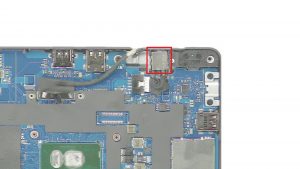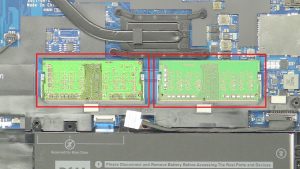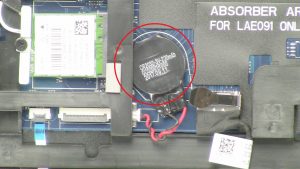Yearly Archives: 2018
DC JACK
|
KEYBOARD
|
KEYBOARD BEZEL
|
HEATSINK
|
COOLING FAN
|
MEMORY
|
WLAN CARD
|
CMOS BATTERY
|
HARD DRIVE & CADDY
|
BATTERY
|
ACCESS DOOR
|
SD CARD
|
LAPTOP TRENDS
|
LAPTOPS & ULTRATHIN ULTRABOOKS
|
LAPTOP TRENDS
|

 Laptop & Tablet Parts
Laptop & Tablet Parts