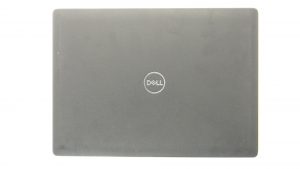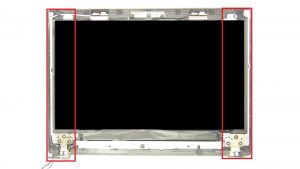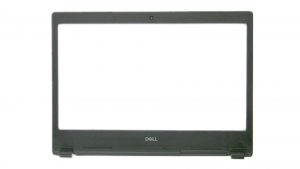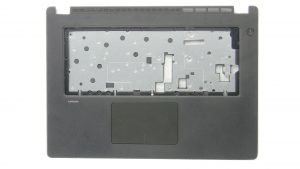Yearly Archives: 2018
LAPTOP TRENDS
|
BACK COVER
|
BACK COVER
|
DISPLAY CABLE
|
DISPLAY CABLE
|
DISPLAY HINGES
|
DISPLAY HINGES
|
DISPLAY HINGES
|
SCREEN
|
WEB CAMERA
|
WEB CAMERA
|
DISPLAY BEZEL
|
DISPLAY BEZEL
|
PALMREST
|
PALMREST
|

 Laptop & Tablet Parts
Laptop & Tablet Parts