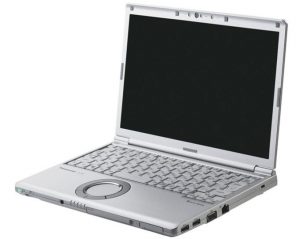Yearly Archives: 2018
BOTTOM BASE
|
CONVERGENCE & CONVERTIBLE HYBRID PCS
|
LAPTOP TRENDS
|
LAPTOP TRENDS
|
LAPTOP TRENDS
|
CONVERGENCE & CONVERTIBLE HYBRID PCS
|
FULL HD 1080P SCREEN DOWNGRADE
|
FULL HD 1080P SCREEN DOWNGRADE
|
BACK COVER
|
DISPLAY CABLE
|
DISPLAY HINGES
|
HINGE CAPS
|
WEB CAMERA
|
SCREEN
|
LOGO BOARD
|

 Laptop & Tablet Parts
Laptop & Tablet Parts