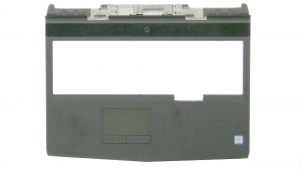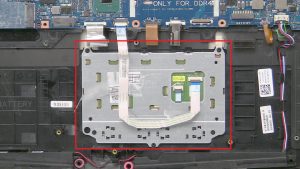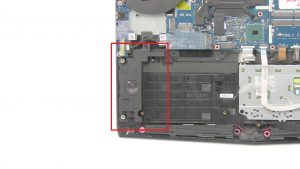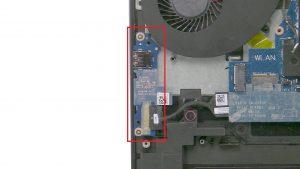Yearly Archives: 2018
TOBII EYE TRACKER
|
DISPLAY BEZEL
|
DISPLAY ASSEMBLY
|
PALMREST
|
PALMREST
|
KEYBOARD
|
TOUCHPAD
|
DISPLAY ASSEMBLY
|
DC JACK
|
HEATSINK
|
MOTHERBOARD
|
SUBWOOFER
|
I/O CIRCUIT BOARD
|
SPEAKERS
|

 Laptop & Tablet Parts
Laptop & Tablet Parts