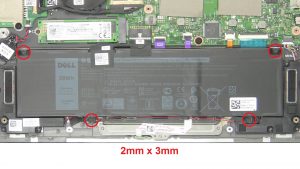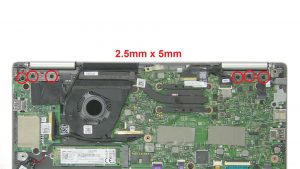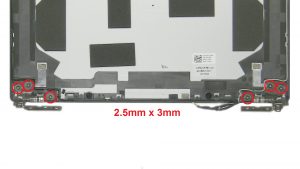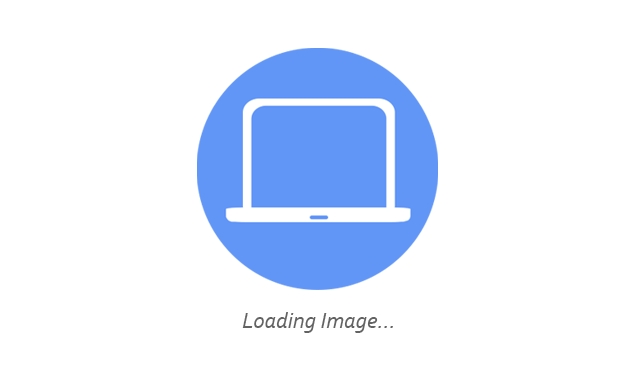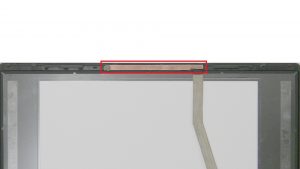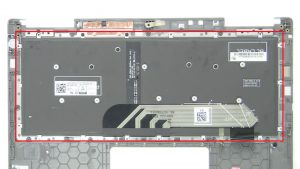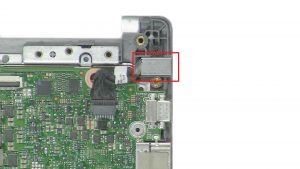In this Dell laptop tutorial we are going to show you how to install and replace the Back Cover on your Dell Inspiron 13-7380 laptop. These installation instructions have be made into 10 easy to follow printable steps. We have also create a video tutorial that shows you how to install your Dell Inspiron 13-7380 Back Cover.
Before you begin


Dell repair manual service precautions
Tools needed for this laptop repair
- 1 x small phillips head screwdriver
- 1 x small plastic scribe
Inspiron 7380 Inspiron 7380
Inspiron 13 7380 Inspiron 13 7380
|
|
DIY Discount - Parts-People.com offers 5% off to all DO-IT-YOURSELFERS!
Use this coupon code to save 5% off these parts DIYM514
|
Video tutorial repair manual
Installation and Removal Instructions
Dell Inspiron 13-7380 Back Cover


Step 3
- Peel apart adhesive cover from WLAN card.
- Unscrew and remove bracket (1 x M2 x 3mm).
- Disconnect antenna cables and remove WLAN card.
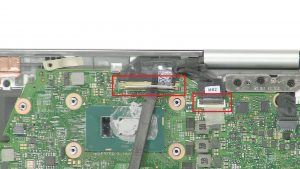
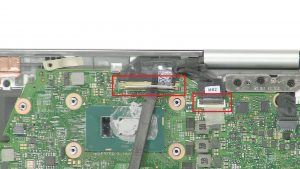
Step 4
- Disconnect display cable.


Step 6
- Pry apart and remove hinge covers.
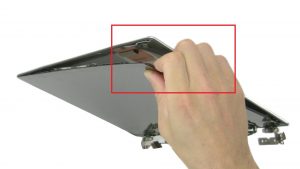
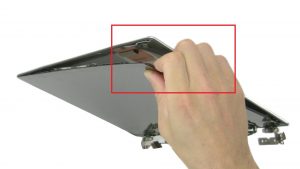
Step 7
- Use fingers to separate and turn over screen.
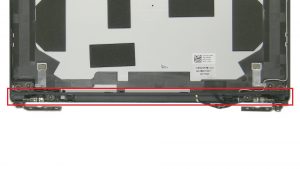
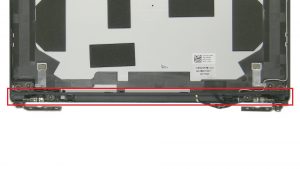
Step 8
- Use fingers to pry apart and remove hinge cap.


Step 10
- The remaining piece is the back cover.
Inspiron 7380 Inspiron 7380
Inspiron 13 7380 Inspiron 13 7380
|
|
DIY Discount - Parts-People.com offers 5% off to all DO-IT-YOURSELFERS!
Use this coupon code to save 5% off these parts DIYM514
|

 Laptop & Tablet Parts
Laptop & Tablet Parts