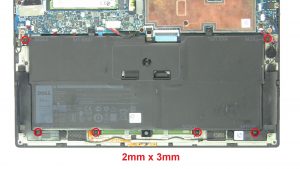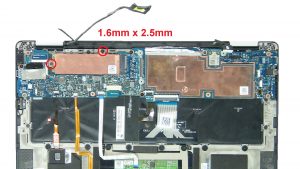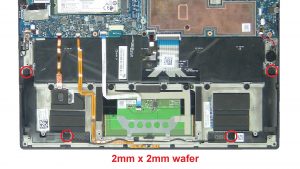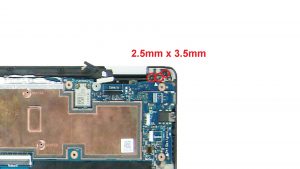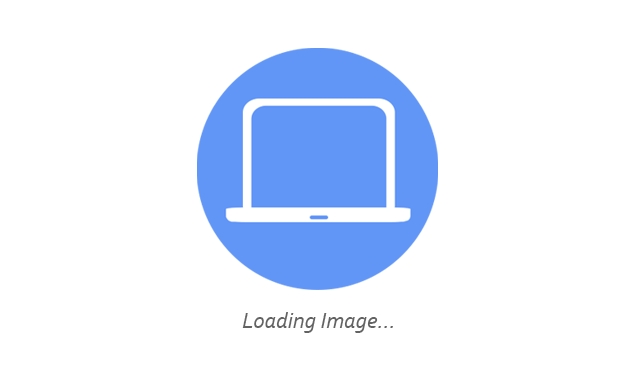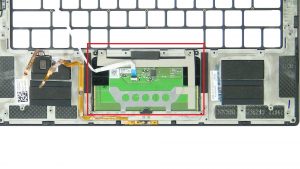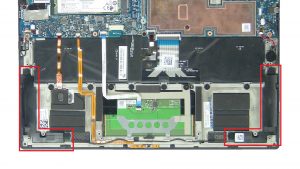In this Dell laptop tutorial we are going to show you how to install and replace the Palmrest on your XPS 13-9365 laptop. These installation instructions have be made into 12 easy to follow printable steps. We have also create a video tutorial that shows you how to install your XPS 13-9365 Palmrest.
Before you begin


Dell repair manual service precautions
Tools needed for this laptop repair
- 1 x small phillips head screwdriver
- 1 x small plastic scribe
XPS 9365 Palmrest
XPS 13 9365 Palmrest
|
|
DIY Discount - Parts-People.com offers 5% off to all DO-IT-YOURSELFERS!
Use this coupon code to save 5% off these parts DIYM514
|
Video tutorial repair manual
Installation and Removal Instructions
XPS 13-9365 Palmrest


Step 1
- Remove bottom base screws (8 x M2 x 3mm) (1 X 1.6mm x 4mm).
- Open system badge then remove hidden screw.
- Use fingers to pry apart and remove Bottom Base.
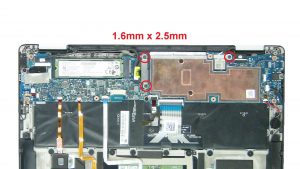
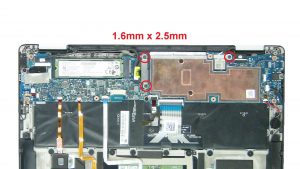
Step 7
- Unscrew and remove brackets (3 X 1.6mm x 2.5mm).
- Disconnect cables from motherboard.
- Remove motherboard screws (1 X 1.6mm x 2.5mm) (7 X 1.6mm x 2.5mm).


Step 8
- Remove Motherboard.


Step 10
- Remove SSD bracket screws (2 X 1.3mm x 3mm).
- Remove keyboard screws (6 x M2 x 2mm wafer) (23 X 1.6mm x 1.5mm).


Step 11
- Remove Keyboard.
XPS 9365 Palmrest
XPS 13 9365 Palmrest
|
|
DIY Discount - Parts-People.com offers 5% off to all DO-IT-YOURSELFERS!
Use this coupon code to save 5% off these parts DIYM514
|

 Laptop & Tablet Parts
Laptop & Tablet Parts