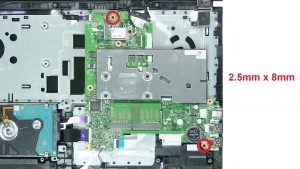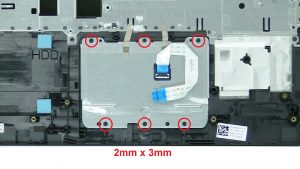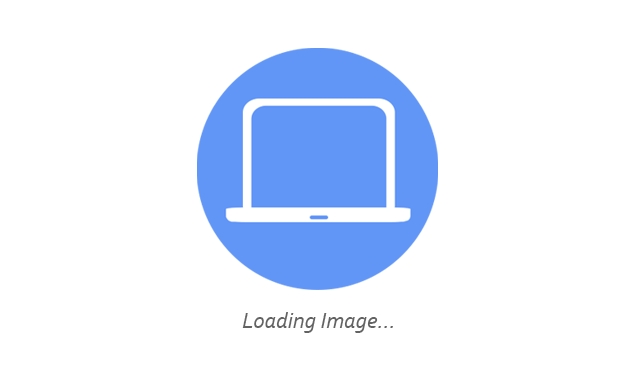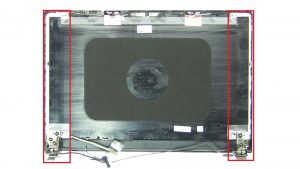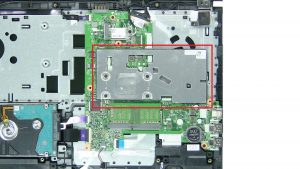In this Dell laptop tutorial we are going to show you how to install and replace the Palmrest on your Inspiron 15-3567 laptop. These installation instructions have be made into 18 easy to follow printable steps. We have also create a video tutorial that shows you how to install your Inspiron 15-3567 Palmrest.
Before you begin


Dell repair manual service precautions
Tools needed for this laptop repair
- 1 x small phillips head screwdriver
- 1 x small plastic scribe
Inspiron 3567 Palmrest
Inspiron 15 3567 Palmrest
|
|
DIY Discount - Parts-People.com offers 5% off to all DO-IT-YOURSELFERS!
Use this coupon code to save 5% off these parts DIYM514
|
Video tutorial repair manual
Installation and Removal Instructions
Inspiron 15-3567 Palmrest


Step 2


Step 3
- Use plastic scribe to release tabs and remove keyboard bezel.
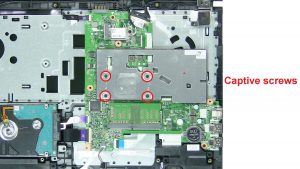
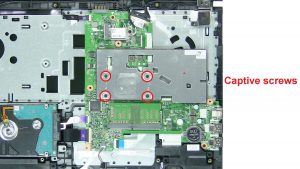
Step 9
- Unscrew and remove Heatsink (captive screws).
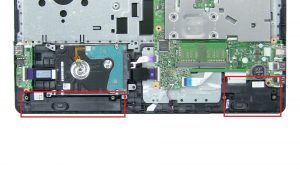
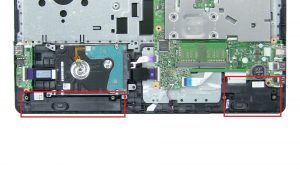
Step 12
- Remove Speakers
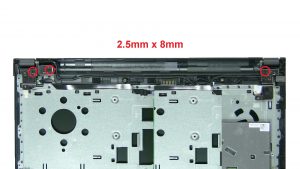
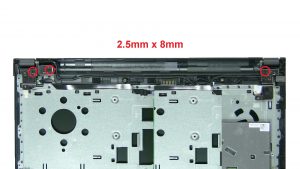
Step 14
- Peel back adhesive and disconnect display cable.
- Unscrew and remove Display Assembly (3 x M2.5 x 8mm).
Inspiron 3567 Palmrest
Inspiron 15 3567 Palmrest
|
|
DIY Discount - Parts-People.com offers 5% off to all DO-IT-YOURSELFERS!
Use this coupon code to save 5% off these parts DIYM514
|

 Laptop & Tablet Parts
Laptop & Tablet Parts