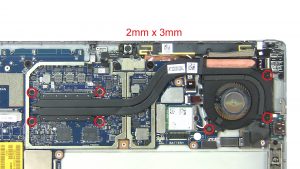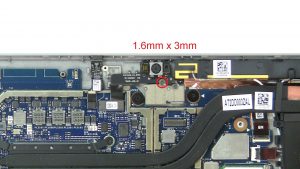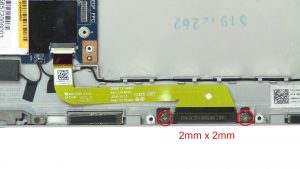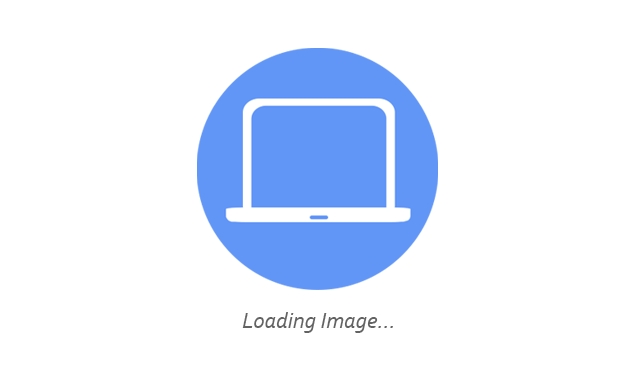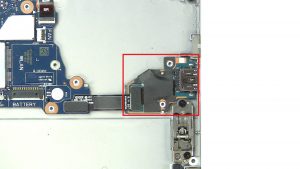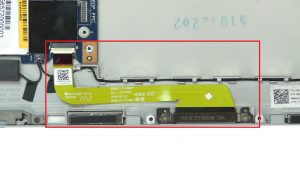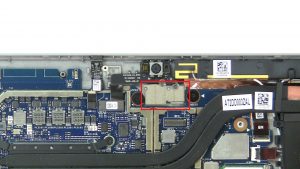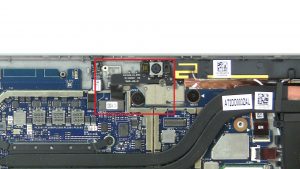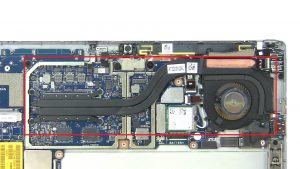In this Dell laptop tutorial we are going to show you how to install and replace the Back Cover on your Latitude 7200 2-In-1 laptop. These installation instructions have be made into 16 easy to follow printable steps. We have also create a video tutorial that shows you how to install your Latitude 7200 2-In-1 Back Cover.
Before you begin


Dell repair manual service precautions
Tools needed for this laptop repair
- 1 x small phillips head screwdriver
- 1 x small plastic scribe
Latitude 7200 2-in-1 Back Cover
Latitude 7200 2-in-1 Back Cover
|
|
DIY Discount - Parts-People.com offers 5% off to all DO-IT-YOURSELFERS!
Use this coupon code to save 5% off these parts DIYM514
|
Video tutorial repair manual
Installation and Removal Instructions
Latitude 7200 2-In-1 Back Cover


Step 1
- Press in to release and slide out SD Card.


Step 6
- Remove shielding cover.
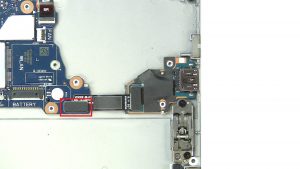
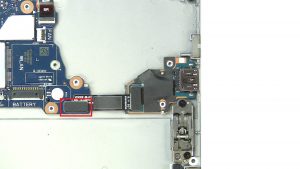
Step 9
- Disconnect and remove I/O Board.
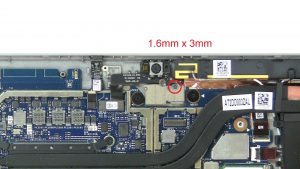
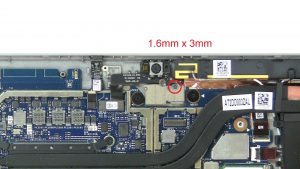
Step 11
- Unscrew and disconnect Rear Facing Camera (1 X 1.6mm x 3mm).


Step 16
- The remaining piece is the Back Cover.
Latitude 7200 2-in-1 Back Cover
Latitude 7200 2-in-1 Back Cover
|
|
DIY Discount - Parts-People.com offers 5% off to all DO-IT-YOURSELFERS!
Use this coupon code to save 5% off these parts DIYM514
|

 Laptop & Tablet Parts
Laptop & Tablet Parts