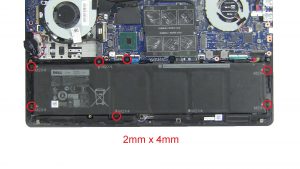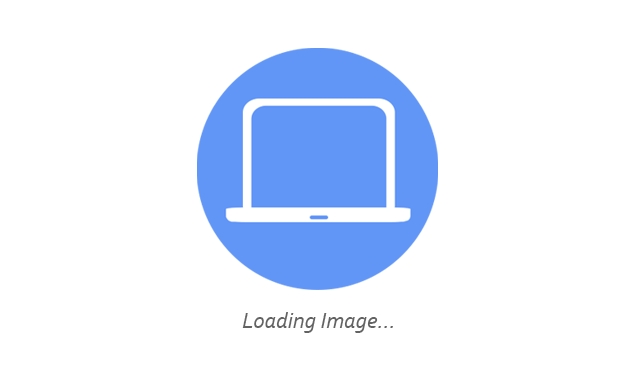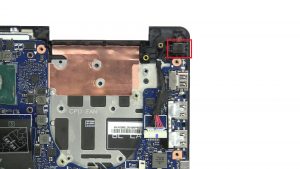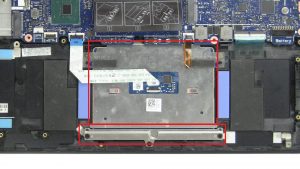In this Dell laptop tutorial we are going to show you how to install and replace the Back Cover on your Vostro 15-7590 laptop. These installation instructions have be made into 12 easy to follow printable steps. We have also create a video tutorial that shows you how to install your Vostro 15-7590 Back Cover.
Before you begin


Dell repair manual service precautions
Tools needed for this laptop repair
- 1 x small phillips head screwdriver
- 1 x small plastic scribe
Vostro 7590 Back Cover
Vostro 15 7590 Back Cover
|
|
DIY Discount - Parts-People.com offers 5% off to all DO-IT-YOURSELFERS!
Use this coupon code to save 5% off these parts DIYM514
|
Video tutorial repair manual
Installation and Removal Instructions
Vostro 15-7590 Back Cover


Step 4
- Disconnect Display Cable.


Step 7
- Remove Display Assembly.


Step 10
- Gently pull out screen adhesive and turn over LCD panel.
- Disconnect and remove LCD panel.


Step 11
- Remove Web Camera.


Step 12
- The remaining piece is the Back Cover.
Vostro 7590 Back Cover
Vostro 15 7590 Back Cover
|
|
DIY Discount - Parts-People.com offers 5% off to all DO-IT-YOURSELFERS!
Use this coupon code to save 5% off these parts DIYM514
|

 Laptop & Tablet Parts
Laptop & Tablet Parts