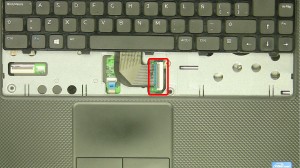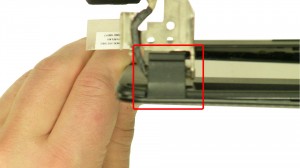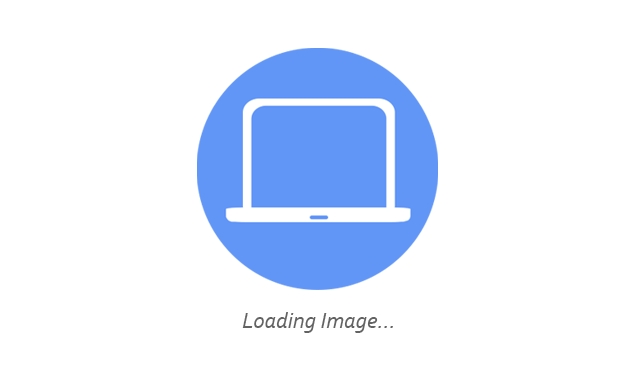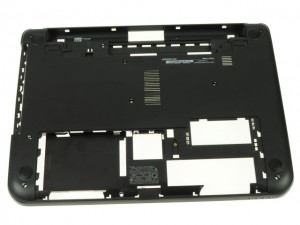In this Dell laptop tutorial we are going to show you how to install and replace the LCD Hinge Rails on your Vostro 2521 laptop. These installation instructions have be made into 19 easy to follow printable steps. We have also create a video tutorial that shows you how to install your Vostro 2521 LCD Hinge Rails.
Before you begin


Dell repair manual service precautions
Tools needed for this laptop repair
- 1 x small phillips head screwdriver
- 1 x small plastic scribe
Vostro 2521 Hinge RailsVostro 2521 LCD Hinge Rails
Video tutorial repair manual
Installation and Removal Instructions
Vostro 2521 LCD Hinge Rails


Step 1
- Slide the latches over to unlock the battery.
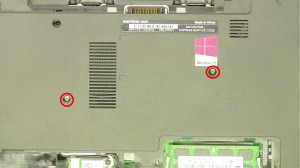
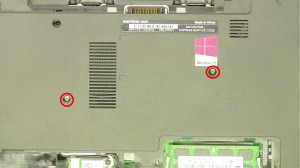
Step 6
- Remove the bottom keyboard screws.
- Remove the bottom palmrest screws.
- Turn the laptop over & open it up.
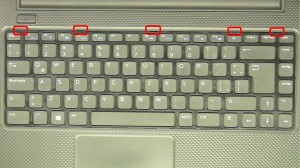
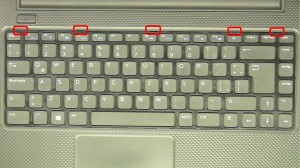
Step 7
- Press the keyboard tabs in to loosen the keyboard.
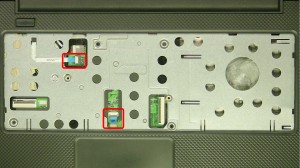
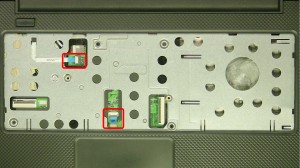
Step 9
- Unplug the palmrest cables.
- Remove the palmrest screws.


Step 13
- Unplug the USB cable.
- Unplug the speaker cable.
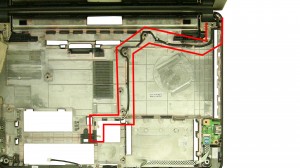
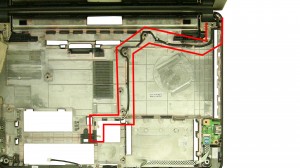
Step 15
- Loosen the antenna cables.


Step 18
- Carefully unsnap the bezel, working your way around the edge of the screen.
- Remove the LCD Bezel.
Vostro 2521 Hinge RailsVostro 2521 LCD Hinge Rails

 Laptop & Tablet Parts
Laptop & Tablet Parts