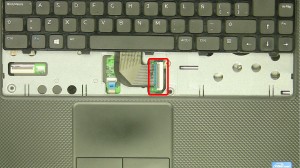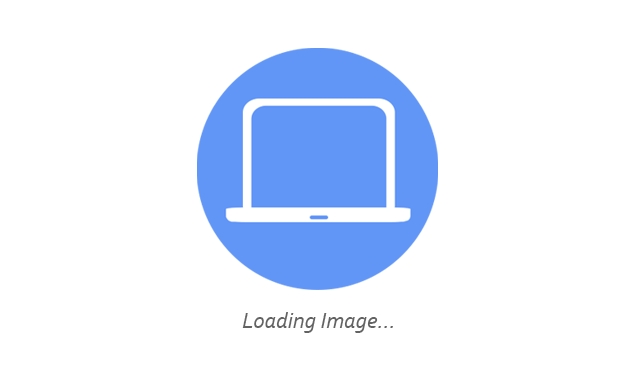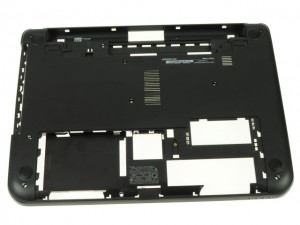In this Dell laptop tutorial we are going to show you how to install and replace the Palmrest Touchpad on your Vostro 2521 laptop. These installation instructions have be made into 9 easy to follow printable steps. We have also create a video tutorial that shows you how to install your Vostro 2521 Palmrest Touchpad.
Before you begin


Dell repair manual service precautions
Tools needed for this laptop repair
- 1 x small phillips head screwdriver
- 1 x small plastic scribe
Vostro 2521 Palmrest TouchpadVostro 2521 Palmrest Touchpad
Video tutorial repair manual
Installation and Removal Instructions
Vostro 2521 Palmrest Touchpad


Step 1
- Slide the latches over to unlock the battery.
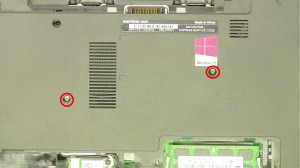
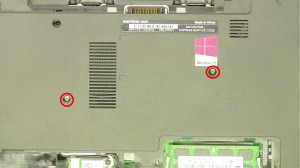
Step 5
- Remove the bottom keyboard screws.
- Remove the bottom palmrest screws.
- Turn the laptop over & open it up.
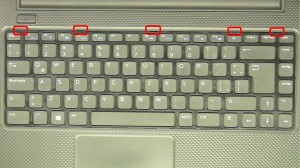
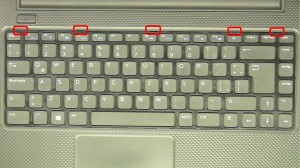
Step 6
- Press the keyboard tabs in to loosen the keyboard.
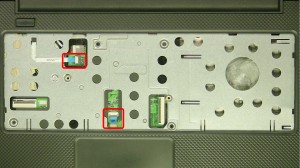
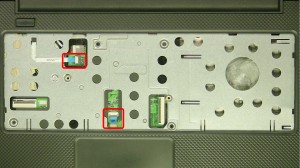
Step 8
- Unplug the palmrest cables.
- Remove the palmrest screws.
Vostro 2521 Palmrest TouchpadVostro 2521 Palmrest Touchpad

 Laptop & Tablet Parts
Laptop & Tablet Parts