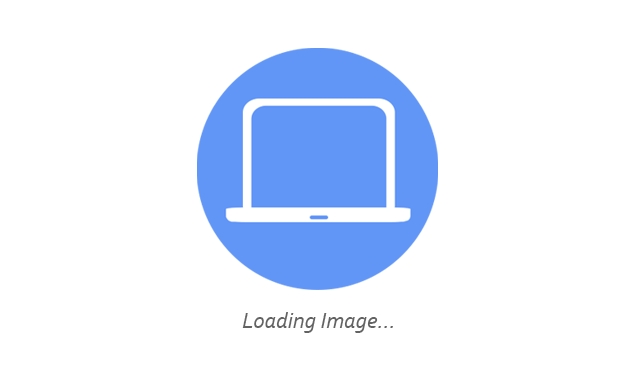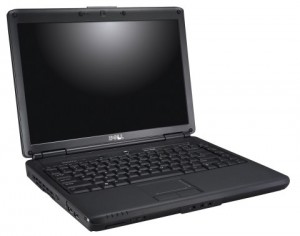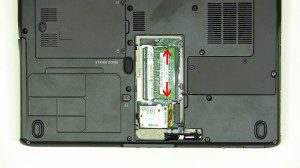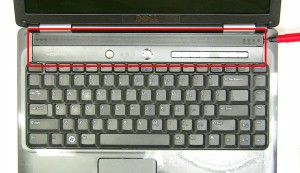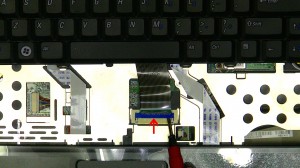In this Dell laptop tutorial we are going to show you how to install and replace the Modem Card on your Dell Inspiron 1420n laptop. These installation instructions have be made into 4 easy to follow printable steps. We have also create a video tutorial that shows you how to install your Dell Inspiron 1420n Modem Card.
Before you begin


Dell repair manual service precautions
Tools needed for this laptop repair
- 1 x small phillips head screwdriver
Inspiron 1420n Modem CardInspiron 1420n Modem Card
Video tutorial repair manual
Installation and Removal Instructions
Dell Inspiron 1420n Modem Card


Step 1
- Slide the 2 battery latches towards the outside of the laptop.
- Slide the battery out.
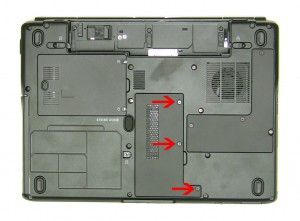
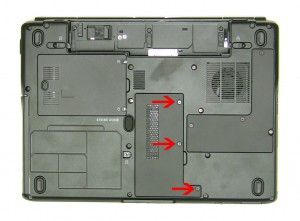
Step 2
- Loosen the 3 retaining screws.
- Lift the memory door away form the laptop.


Step 3
- Remove the 2mm x 3mm screw.
- Unplug the modem card from the motherboard.


Step 4
- Unplug the modem cable.

 Laptop & Tablet Parts
Laptop & Tablet Parts