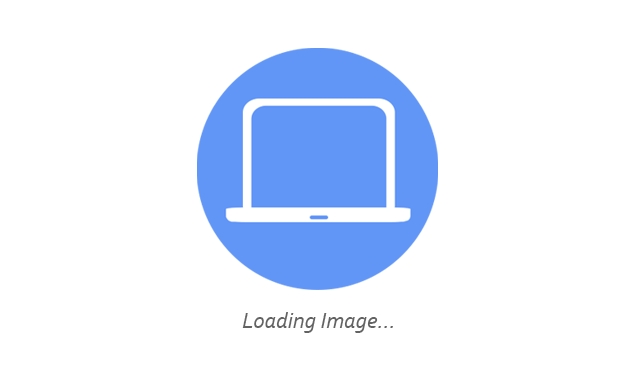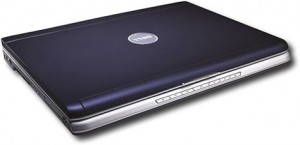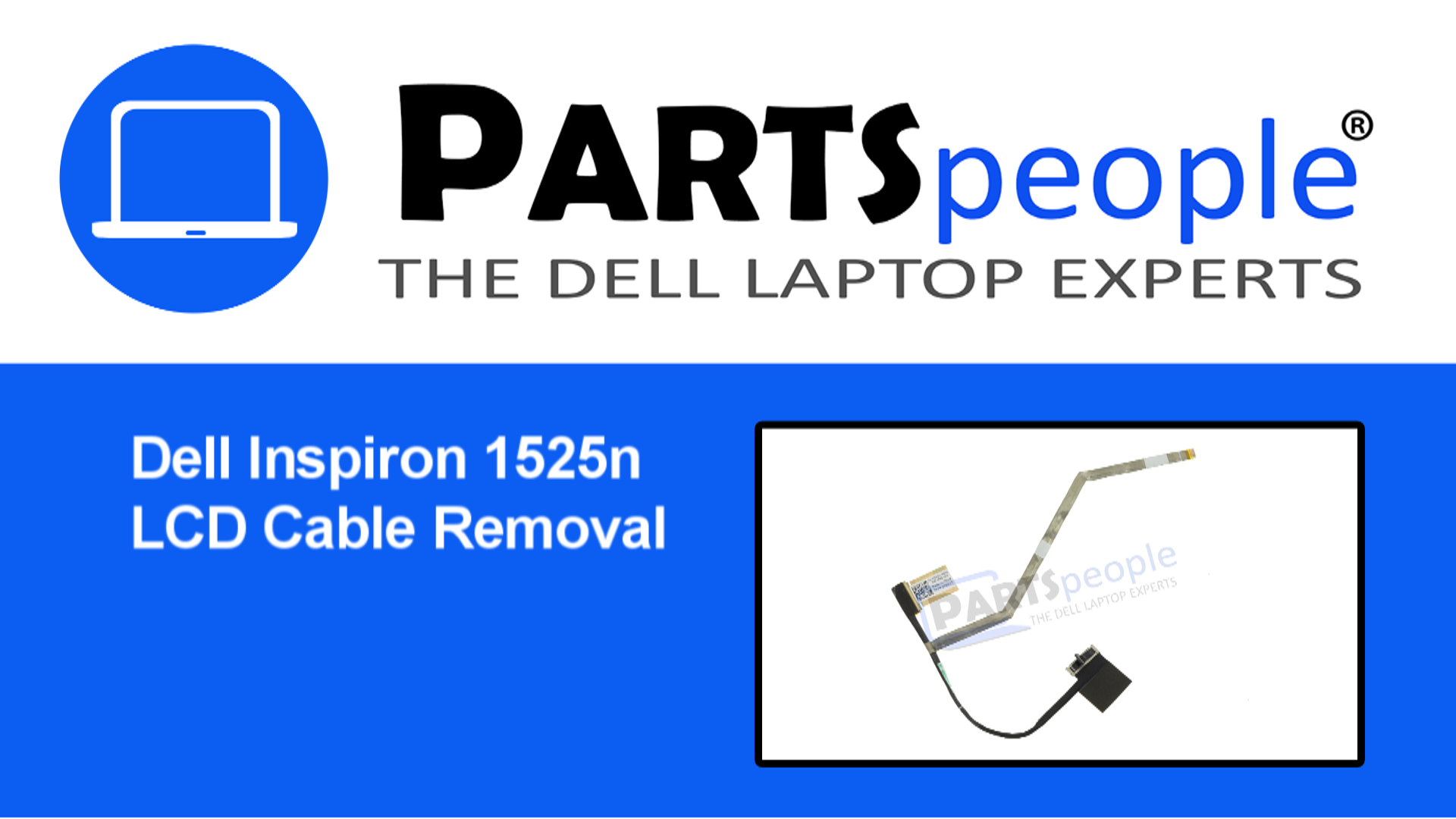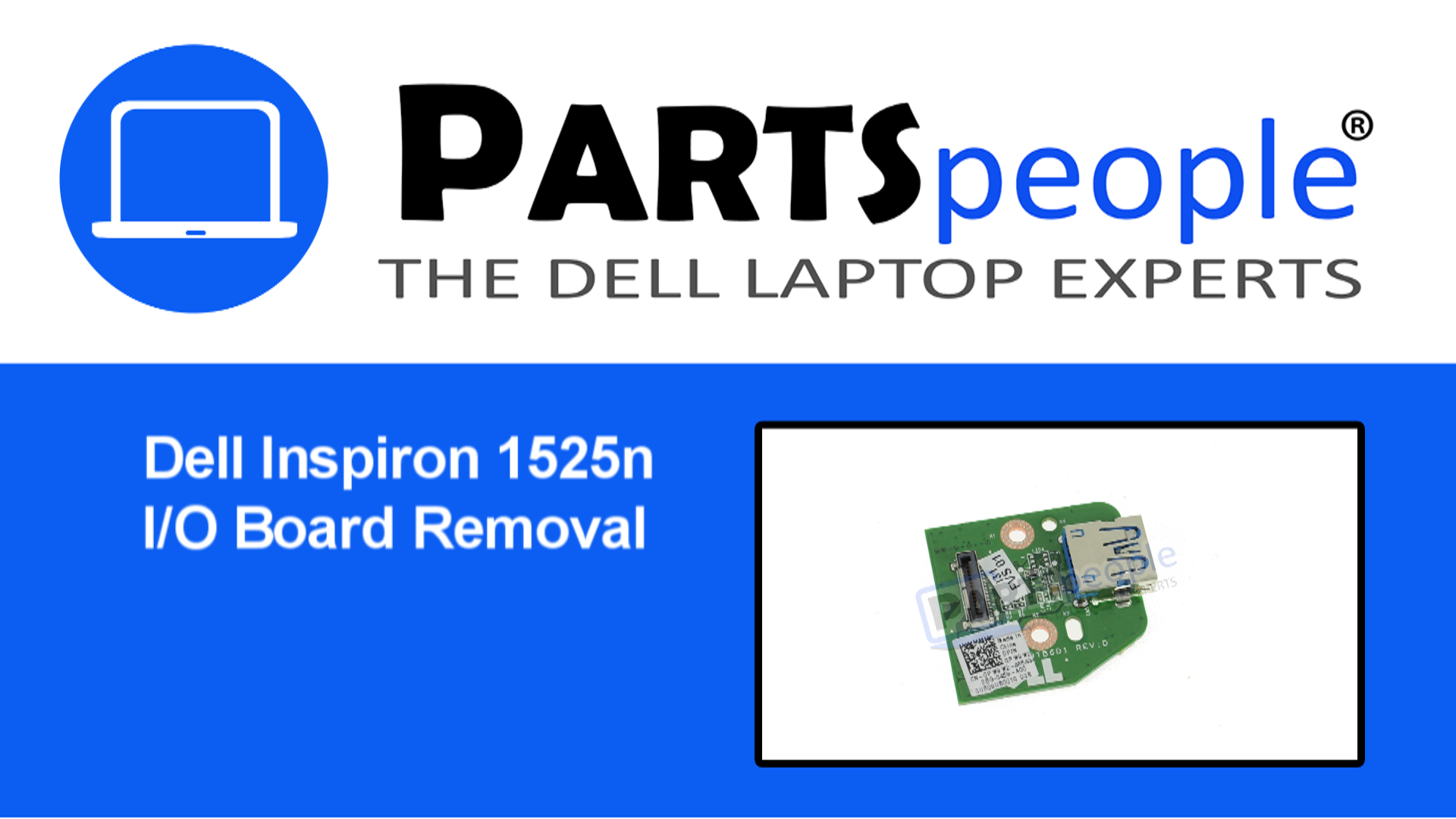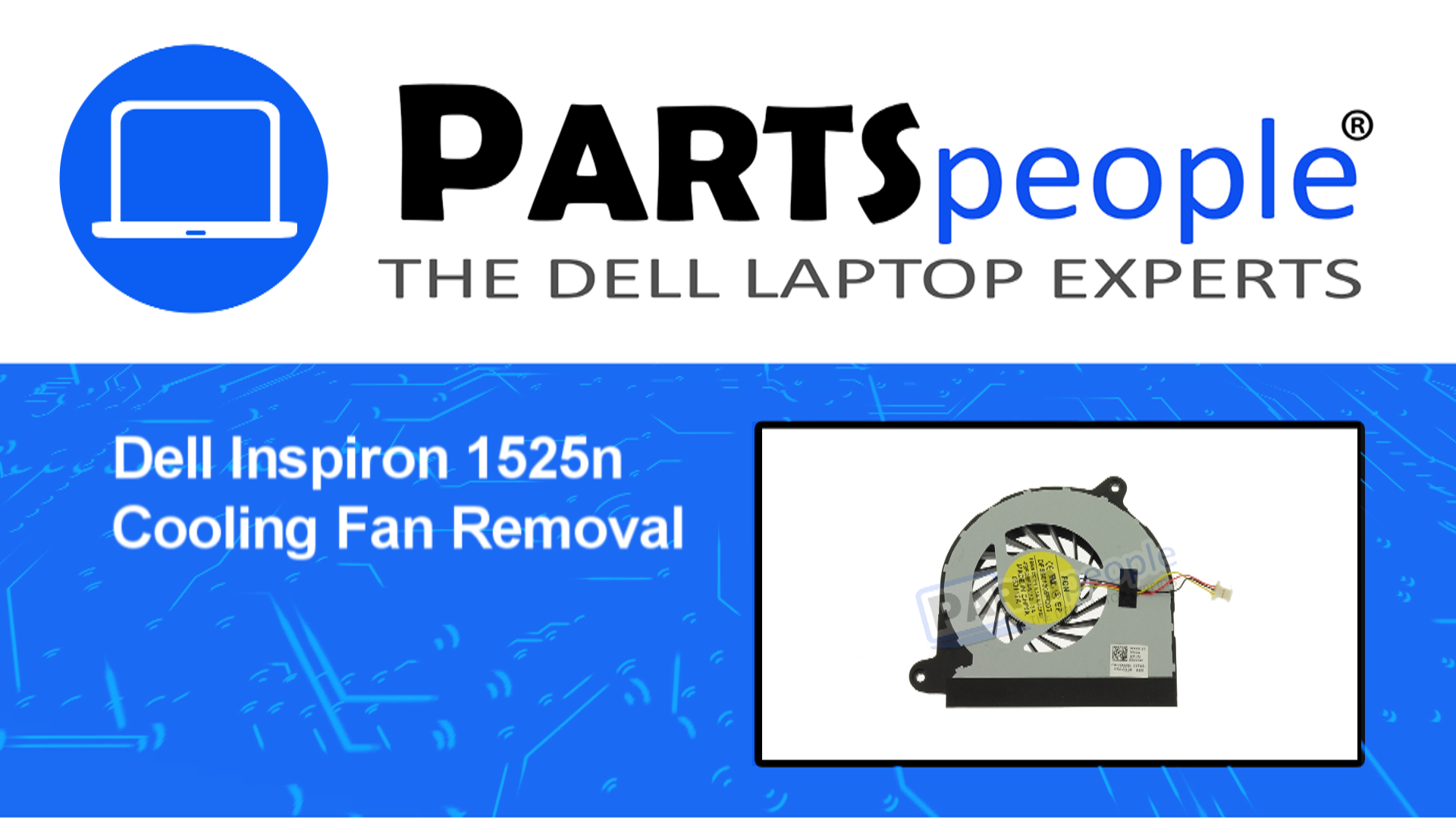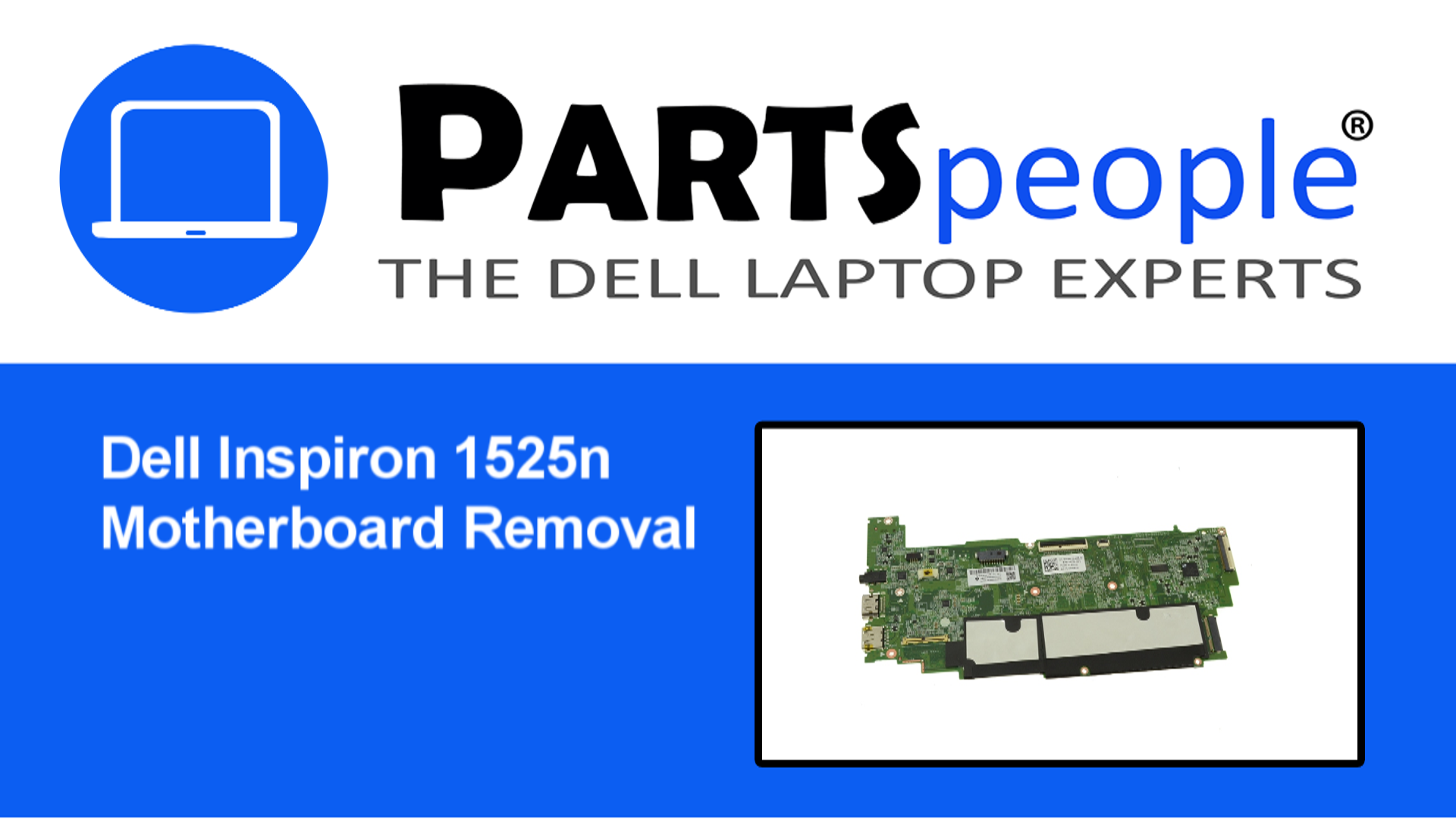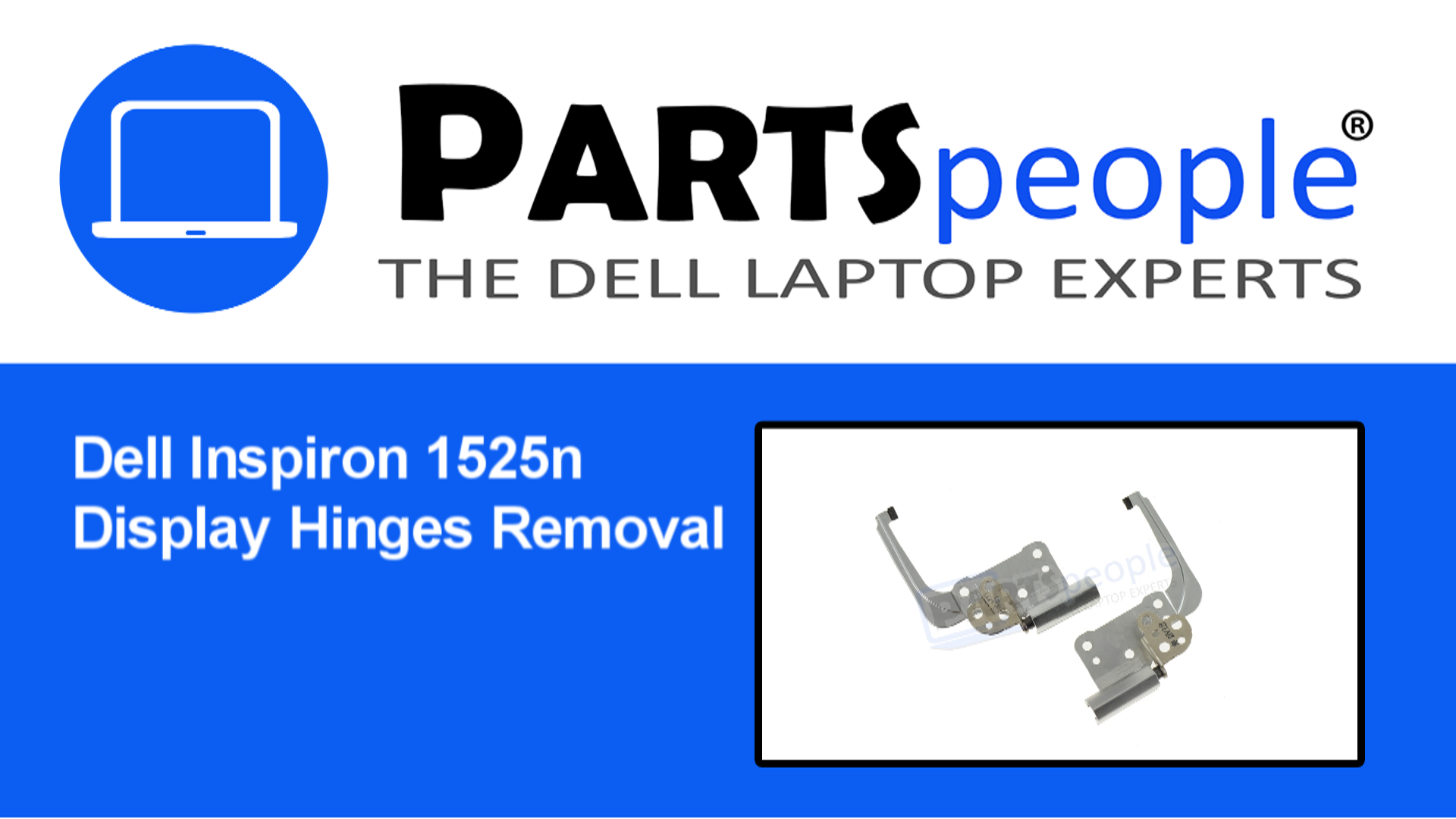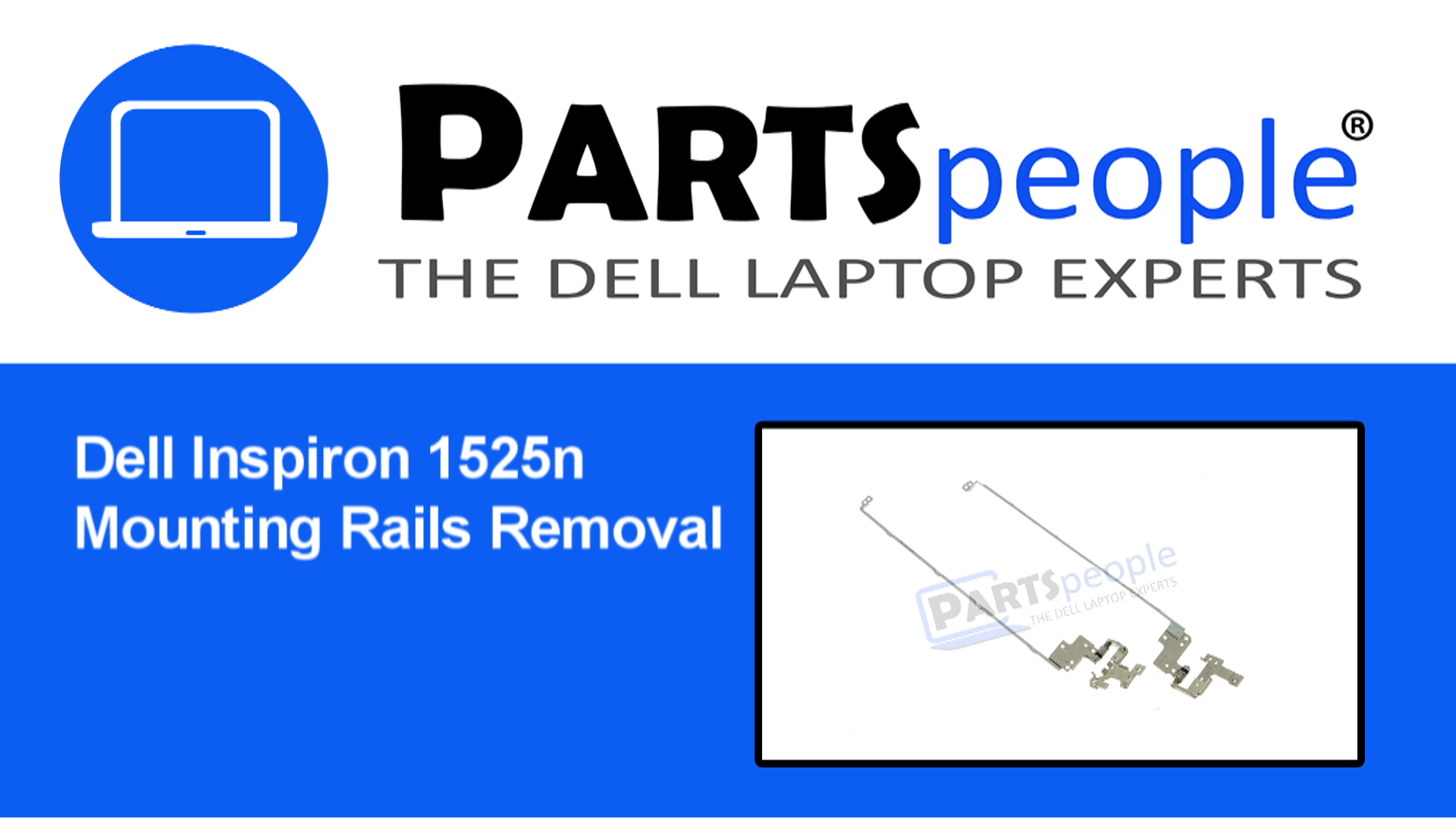In this Dell laptop tutorial we are going to show you how to install and replace the Memory on your Dell Inspiron 1525n laptop. These installation instructions have be made into 5 easy to follow printable steps. We have also create a video tutorial that shows you how to install your Dell Inspiron 1525n Memory.
Before you begin


Dell repair manual service precautions
Tools needed for this laptop repair
- 1 x small phillips head screw driver
- 1 x small plastic scribe
Inspiron 1525n MemoryInspiron 1525n Memory
Video tutorial repair manual
Installation and Removal Instructions
Dell Inspiron 1525n Memory


Step 1
- Remove the battery.


Step 2
- Access Door
- Unscrew the 8 screws holding the Access Door Cover.


Step 3
- Remove the cover, starting from right to left.
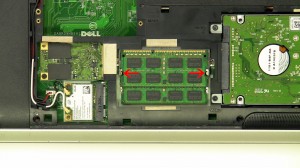
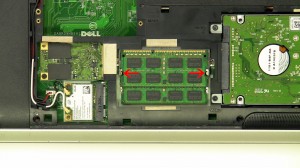
Step 4
- RAM Memory
- With your fingers, separate the clips on each side of the 1525/1526 memory stick until the memory lifts up.
- **Images are examples only.**


Step 5
- Gently pull the 1525/1526 memory stick out of the memory slot.

 Laptop & Tablet Parts
Laptop & Tablet Parts