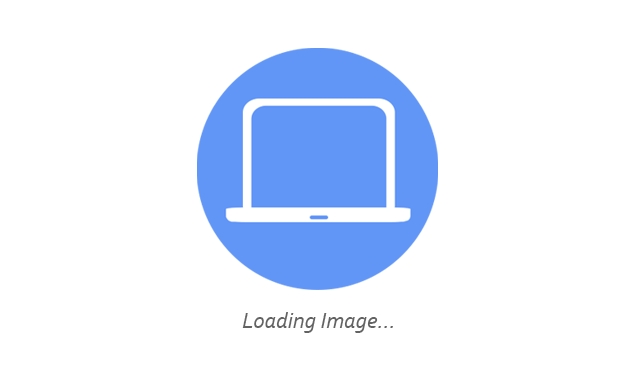In this Dell laptop tutorial we are going to show you how to install and replace the DC Jack/Charging Port on your Latitude 13 (3320) laptop. These installation instructions have been made into 12 easy to follow printable steps. We have also created a video tutorial that shows you how to install your Latitude 13 (3320) DC Jack/Charging Port.
Before you begin


Dell repair manual service precautions
Tools needed for this laptop repair
- 1 x small phillips head screwdriver
- 1 x small plastic scribe
|
|
DIY Discount - Parts-People.com offers 5% off to all DO-IT-YOURSELFERS!
Use this coupon code to save 5% off these parts DIYM514
|
Video tutorial repair manual
Installation and Removal Instructions
Latitude 13 (3320) DC Jack/Charging Port


Step 1
- Loosen the bottom base screws (7 x captive screws).
- Use a plastic scribe to separate and remove the Bottom Base Cover.


Step 2
- Disconnect the battery connector.


Step 3
- Unscrew and remove the SSD bracket assembly (1 x M2 x 3mm).


Step 4
- Unscrew and remove the wireless card support bracket (1 x M2 x 3mm).
- Disconnect antenna cables and slide out the Wireless WiFi Card.


Step 5
- Remove the left cooling fan screws (2 x M2 x 3mm).
- Disconnect and remove the Left Cooling Fan.


Step 6
- Remove the right cooling fan screws (2 x M2 x 3mm).
- Disconnect and remove the Right Cooling Fan.


Step 8
- Unscrew and remove the metal bracket from motherboard.


Step 9
- Disconnect and remove the DC jack/charging port.


Step 10
- Need a DC Jack/Charging Port? Visit us at www.parts-people.com


Step 11
- The reinstallation process is as simple as retracing your steps in reverse.


Step 12
- Enjoy your newly installed Dell part. Thanks for checking us out.
|
|
DIY Discount - Parts-People.com offers 5% off to all DO-IT-YOURSELFERS!
Use this coupon code to save 5% off these parts DIYM514
|

 Laptop & Tablet Parts
Laptop & Tablet Parts