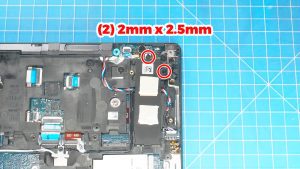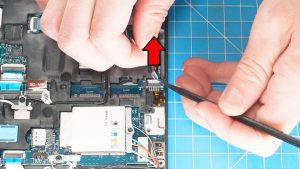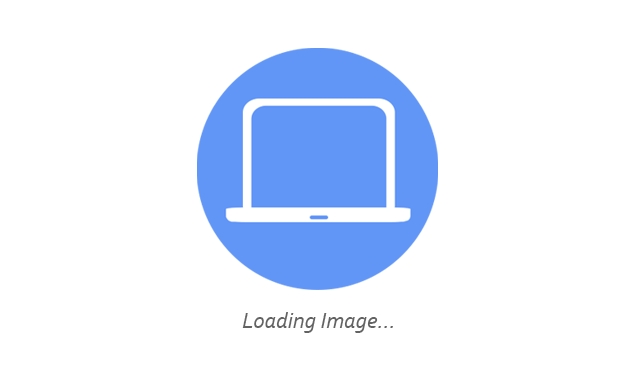In this Dell laptop tutorial we are going to show you how to install and replace the Speakers on your Precision 7670 laptop. These installation instructions have been made into 6 easy to follow printable steps. We have also created a video tutorial that shows you how to install your Precision 7670 Speakers.
Before you begin


Dell repair manual service precautions
Tools needed for this laptop repair
- 1 x Phillips #1 screwdriver
- 1 x small plastic scribe
Precision 7670 Speakers
Precision 7670 Speakers
|
|
DIY Discount - Parts-People.com offers 5% off to all DO-IT-YOURSELFERS!
Use this coupon code to save 5% off these parts DIYM514
|
Video tutorial repair manual
Installation and Removal Instructions
Precision 7670 Speakers
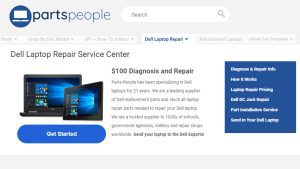
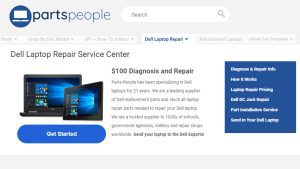
Step 1
- Before you begin: If you need help at any point, you can always contact Parts-People Laptop Repair Department for help with your diagnosis or repair.


Step 2
- Use a Phillips Screwdriver to loosen the Bottom Base Cover screws (6 x captive screws).
- Use a Plastic Scribe to pry apart and remove the Bottom Base Cover.


Step 3
- Disconnect the Battery.
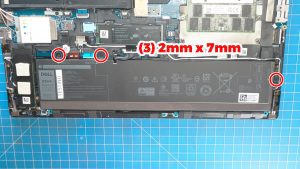
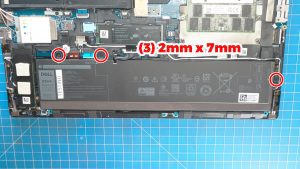
Step 4
- Unscrew and remove the Battery (2 x 2mm x 7mm).
Precision 7670 Speakers
Precision 7670 Speakers
|
|
DIY Discount - Parts-People.com offers 5% off to all DO-IT-YOURSELFERS!
Use this coupon code to save 5% off these parts DIYM514
|

 Laptop & Tablet Parts
Laptop & Tablet Parts