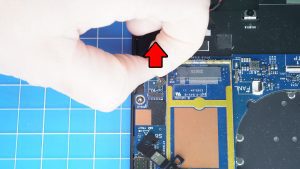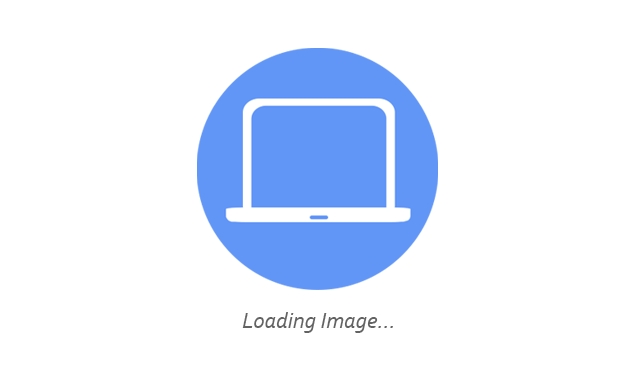In this Dell laptop tutorial we are going to show you how to install and replace the Power Button Fingerprint Reader on your Latitude 9440 2-In-1 laptop. These installation instructions have been made into 14 easy to follow printable steps. We have also created a video tutorial that shows you how to install your Latitude 9440 2-In-1 Power Button Fingerprint Reader.
Before you begin


Dell repair manual service precautions
Tools needed for this laptop repair
- 1 x Phillips #0 screwdriver
- 1 x small plastic scribe
|
|
DIY Discount - Parts-People.com offers 5% off to all DO-IT-YOURSELFERS!
Use this coupon code to save 5% off these parts DIYM514
|
Video tutorial repair manual
Installation and Removal Instructions
Latitude 9440 2-In-1 Power Button Fingerprint Reader
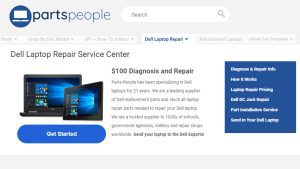
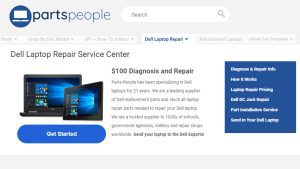
Step 1
- Before you begin: If you need help at any point, you can always contact Parts-People Repair Department for help with your diagnosis or repair.


Step 3
- Disconnect the battery cable.


Step 4
- Unscrew and remove the WiFi bracket (1 x captive screw).
- Disconnect and unroute the antenna cables.


Step 6
- Unscrew the left and right Cooling Fans (4 x 1.6mm x 3mm).
- Peel away the tape to expose the fan connectors.


Step 8
- Unscrew and remove the display cable/USB-C bracket (2 x 1.6mm x 3mm).


Step 9
- Unclip the locking tabs and disconnect the LCD cables.
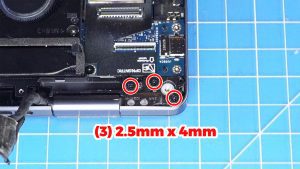
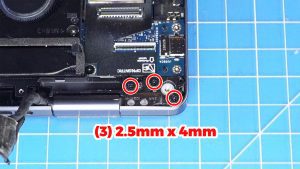
Step 10
- Unscrew the left and right LCD hinges (6 x M2.5 x 4mm).
- Separate the display assembly from the palmrest assembly.
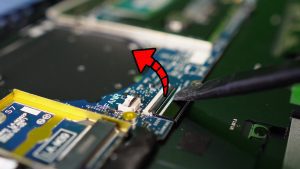
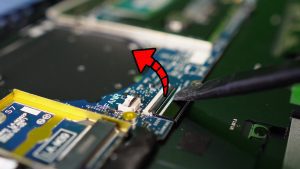
Step 12
- Unclip the locking tab and disconnect the power button cable.
- Unclip the locking tab and disconnect the touchpad cable.
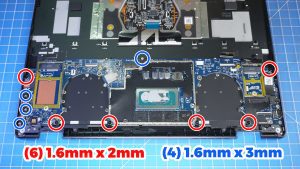
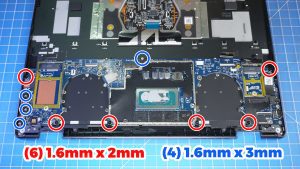
Step 13
- Unscrew and remove the Motherboard (6 x 1.6mm x 2mm) (4 x 1.6mm x 3mm).
- ***THE HEATSINK CAN REMAIN ATTACHED TO THE MOTHERBOARD.


Step 14
- Unscrew and remove the power button bracket (1 x 1.6mm x 2mm).
- Remove the power button.
- ***FOLLOW THE ORIGINAL STEPS IN REVERSE TO REASSEMBLE YOUR LAPTOP.
|
|
DIY Discount - Parts-People.com offers 5% off to all DO-IT-YOURSELFERS!
Use this coupon code to save 5% off these parts DIYM514
|

 Laptop & Tablet Parts
Laptop & Tablet Parts