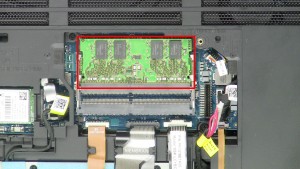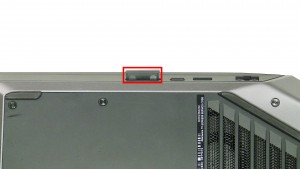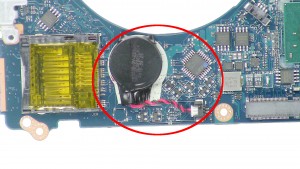Dell Alienware Repair Manuals
|
|
This how-to guide shows the removal and installation of the RAM Memory on the Dell Alienware 15 R2 (P42F002). A small Phillips head screwdriver and a plastic scribe is needed for this repair.
|
|
|
Learn how to install and replace the Access Door on a Dell Alienware 15 R2 (P42F002). This will take you set by set through the complete installation and replacement process. A Phillips head screwdriver and a plastic scribe is needed for this replacement.
|
|
|
This how-to guide shows the removal and installation of the SD Card Blank on the Dell Alienware 15 R2 (P42F002). A small Phillips head screwdriver and a plastic scribe is needed for this repair.
|
|
|
Learn how to install and replace the Bottom Base on a Dell Alienware 15 R1 (P42F001). This will take you set by set through the complete installation and replacement process. A Phillips head screwdriver and a plastic scribe is needed for this replacement.
|
|
|
This how-to guide shows the removal and installation of the Battery on the Dell Alienware 15 R1 (P42F001). A small Phillips head screwdriver and a plastic scribe is needed for this repair.
|
|
|
Learn how to install and replace the DC Jack on a Dell Alienware 15 R1 (P42F001). This will take you set by set through the complete installation and replacement process. A Phillips head screwdriver and a plastic scribe is needed for this replacement.
|
|
|
This how-to guide shows the removal and installation of the Cooling Fan on the Dell Alienware 15 R1 (P42F001). A small Phillips head screwdriver and a plastic scribe is needed for this repair.
|
|
|
Learn how to install and replace the Heatsink on a Dell Alienware 15 R1 (P42F001). This will take you set by set through the complete installation and replacement process. A Phillips head screwdriver and a plastic scribe is needed for this replacement.
|
|
|
This how-to guide shows the removal and installation of the Motherboard on the Dell Alienware 15 R1 (P42F001). A small Phillips head screwdriver and a plastic scribe is needed for this repair.
|
|
|
Learn how to install and replace the CMOS Battery on a Dell Alienware 15 R1 (P42F001). This will take you set by set through the complete installation and replacement process. A Phillips head screwdriver and a plastic scribe is needed for this replacement.
|
|
|
This how-to guide shows the removal and installation of the LCD Display Assembly on the Dell Alienware 15 R1 (P42F001). A small Phillips head screwdriver and a plastic scribe is needed for this repair.
|
|
|
Learn how to install and replace the LCD Web Camera on a Dell Alienware 15 R1 (P42F001). This will take you set by set through the complete installation and replacement process. A Phillips head screwdriver and a plastic scribe is needed for this replacement.
|
|
|
This how-to guide shows the removal and installation of the LCD Screen on the Dell Alienware 15 R1 (P42F001). A small Phillips head screwdriver and a plastic scribe is needed for this repair.
|
|
|
Learn how to install and replace the LCD Bezel on a Dell Alienware 15 R1 (P42F001). This will take you set by set through the complete installation and replacement process. A Phillips head screwdriver and a plastic scribe is needed for this replacement.
|
|
|
This how-to guide shows the removal and installation of the USB Audio Circuit Board on the Dell Alienware 15 R1 (P42F001). A small Phillips head screwdriver and a plastic scribe is needed for this repair.
|

 Laptop & Tablet Parts
Laptop & Tablet Parts