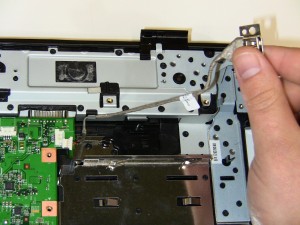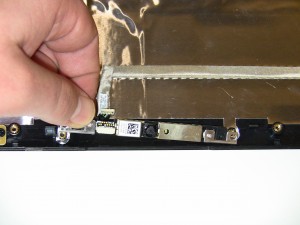PARTS LIST
|
DELL LAPTOP PARTS LIST
|
DC JACK CIRCUIT BOARD
|
CPU FAN
|
USB PORT
|
AUDIO FACE PLATE
|
WIRELESS WIFI CARDS
|
MOTHERBOARD
|
EXPRESS CARD SLOT
|
SPEAKER
|
TOUCHPAD PALMREST
|
WEB CAMERA
|
LCD MOUNTING RAIL
|
LCD BEZEL
|
LCD DISPLAY ASSEMBLY
|

 Laptop & Tablet Parts
Laptop & Tablet Parts