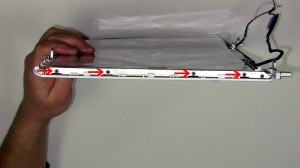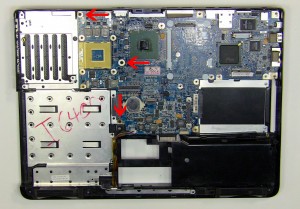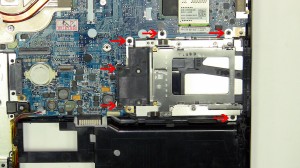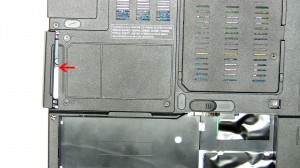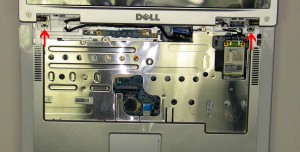LCD CABLE
|
LCD BACK COVER
|
LCD BEZEL
|
MOTHERBOARD
|
SPEAKER
|
EXPRESS CARD SLOT
|
CPU PROCESSOR
|
HEATSINK
|
CPU FAN
|
TOUCHPAD PALMREST
|
HARD DRIVE
|
HARD DRIVE
|
DVD OPTICAL DRIVE
|
WIRELESS WIFI CARDS
|
LCD DISPLAY ASSEMBLY
|

 Laptop & Tablet Parts
Laptop & Tablet Parts