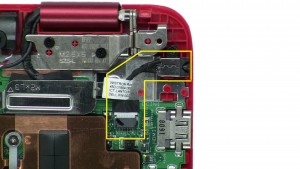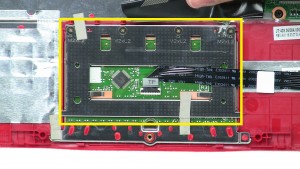Inspiron 11 (3168) 2-In-1
HARD DRIVE & CADDY
|
BOTTOM BASE
|
BATTERY
|
VOLUME BUTTON CIRCUIT BOARD
|
USB / AUDIO CIRCUIT BOARD
|
WLAN CARD
|
CMOS BATTERY
|
SPEAKERS
|
DC JACK
|
TOUCHPAD
|
HEATSINK
|
HEATSINK
|
HEATSINK
|
DISPLAY ASSEMBLY
|
HINGE RAILS
|

 Laptop & Tablet Parts
Laptop & Tablet Parts