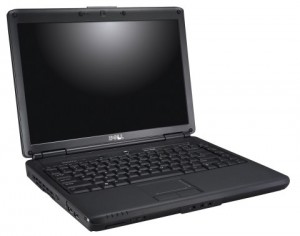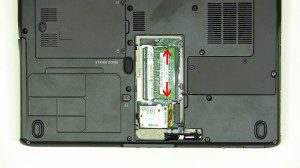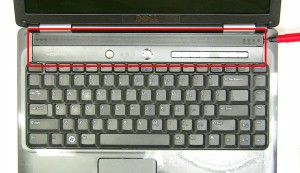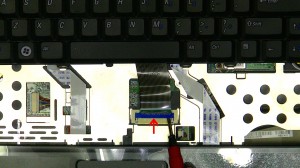Inspiron 1420n
LED POST CODES
|
BATTERY
|
HARD DRIVE DOOR
|
DVD DRIVE
|
CPU HEATSINK DOOR
|
CPU HEATSINK
|
CPU
|
MEMORY DOOR
|
MEMORY
|
MODEM CARD
|
HARD DRIVE CADDY
|
HARD DRIVE
|
POWER BUTTON COVER
|
KEYBOARD
|
WLAN CARD
|

 Laptop & Tablet Parts
Laptop & Tablet Parts