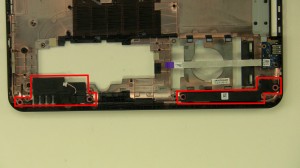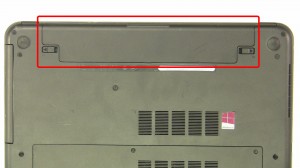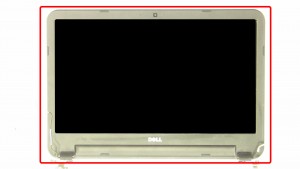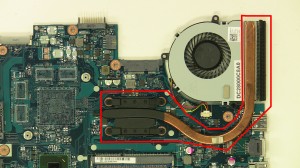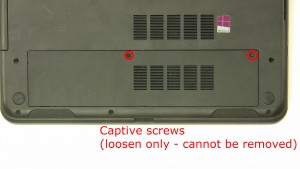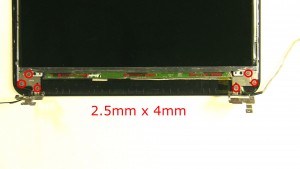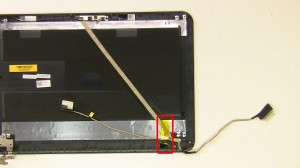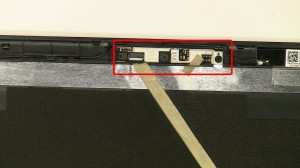Inspiron M531R (5535)
SPEAKER
|
BOTTOM BASE
|
LCD TOUCHSCREEN DISPLAY ASSEMBLY
|
DVD OPTICAL DRIVE
|
DC JACK
|
Inspiron M531R 5535
HEATSINK
|
PALMREST TOUCHPAD
|
RAM MEMORY
|
ACCESS DOOR
|
MOTHERBOARD
|
LCD HINGE RAILS
|
LCD CABLE
|
LCD WEB CAMERA
|
LCD SCREEN
|
LCD DISPLAY BEZEL
|

 Laptop & Tablet Parts
Laptop & Tablet Parts