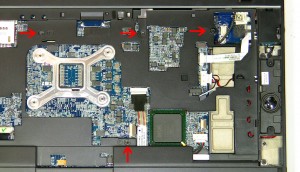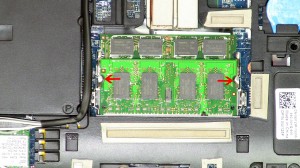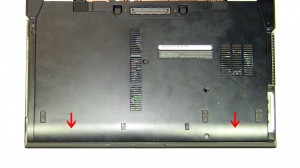SPEAKER
|
POWER BUTTON CIRCUIT BOARD
|
TOUCHPAD PALMREST
|
LCD DISPLAY ASSEMBLY
|
SPEAKER GRILL
|
WIRELESS WIFI CARDS
|
HINGE COVER
|
KEYBOARD
|
LED COVER
|
LED COVER
|
MEMORY
|
COOLING FAN
|
WIRELESS WIFI CARDS
|
WIRELESS WIFI CARDS
|
ACCESS DOOR
|

 Laptop & Tablet Parts
Laptop & Tablet Parts