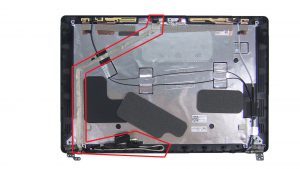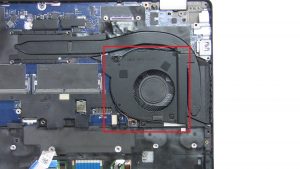Latitude 15 (5501)
PALMREST
|
BACK COVER
|
DISPLAY HINGES
|
DISPLAY CABLE
|
LCD PANEL
|
Latitude 5501
WEB CAMERA
|
HINGE CAPS
|
DISPLAY BEZEL
|
DISPLAY ASSEMBLY
|
POWER BUTTON
|
KEYBOARD BRACKET
|
KEYBOARD
|
MOTHERBOARD
|
HEATSINK ASSEMBLY
|
COOLING FAN
|

 Laptop & Tablet Parts
Laptop & Tablet Parts