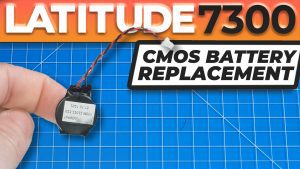Latitude 7300
BATTERY
|
TOUCHPAD BUTTONS
|
POWER BUTTON
|
KEYBOARD
|
PALMREST TOUCHPAD ASSEMBLY
|
MOTHERBOARD
|
HEATSINK
|
CMOS BATTERY
|
LCD DISPLAY ASSEMBLY
|
LED BOARD
|
SPEAKERS
|
DC JACK CHARGING PORT
|
WIFI CARD
|
M.2 NVME SSD
|
RAM/MEMORY
|

 Laptop & Tablet Parts
Laptop & Tablet Parts