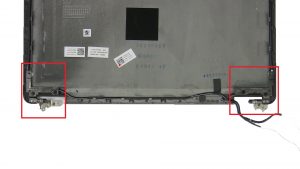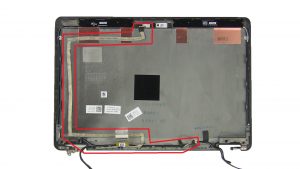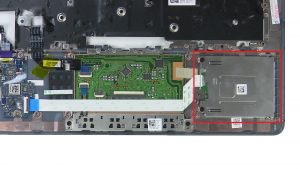Latitude E7250
BACK COVER
|
DISPLAY HINGES
|
DISPLAY CABLE
|
LCD PANEL
|
LED BOARD
|
WEB CAMERA
|
DISPLAY BEZEL
|
PALMREST ASSEMBLY
|
SMART CARD CAGE
|
DAUGHTER BOARD
|
MOUSE BUTTONS
|
BOTTOM CHASSIS
|
HEATSINK FAN ASSEMBLY
|
MOTHERBOARD
|
DC JACK
|

 Laptop & Tablet Parts
Laptop & Tablet Parts