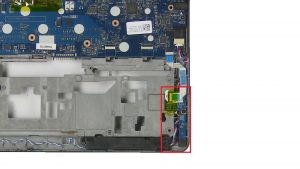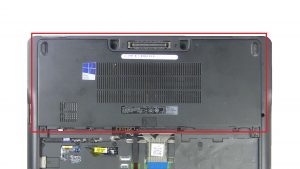Latitude E7250
DISPLAY ASSEMBLY
|
HINGE COVERS
|
SPEAKERS
|
SIM BOARD
|
PALMREST
|
Latitude E7250
KEYBOARD
|
KEYBOARD BEZEL
|
CMOS BATTERY
|
WLAN CARD
|
MEMORY
|
MSATA SSD
|
BASE COVER
|
BATTERY
|

 Laptop & Tablet Parts
Laptop & Tablet Parts