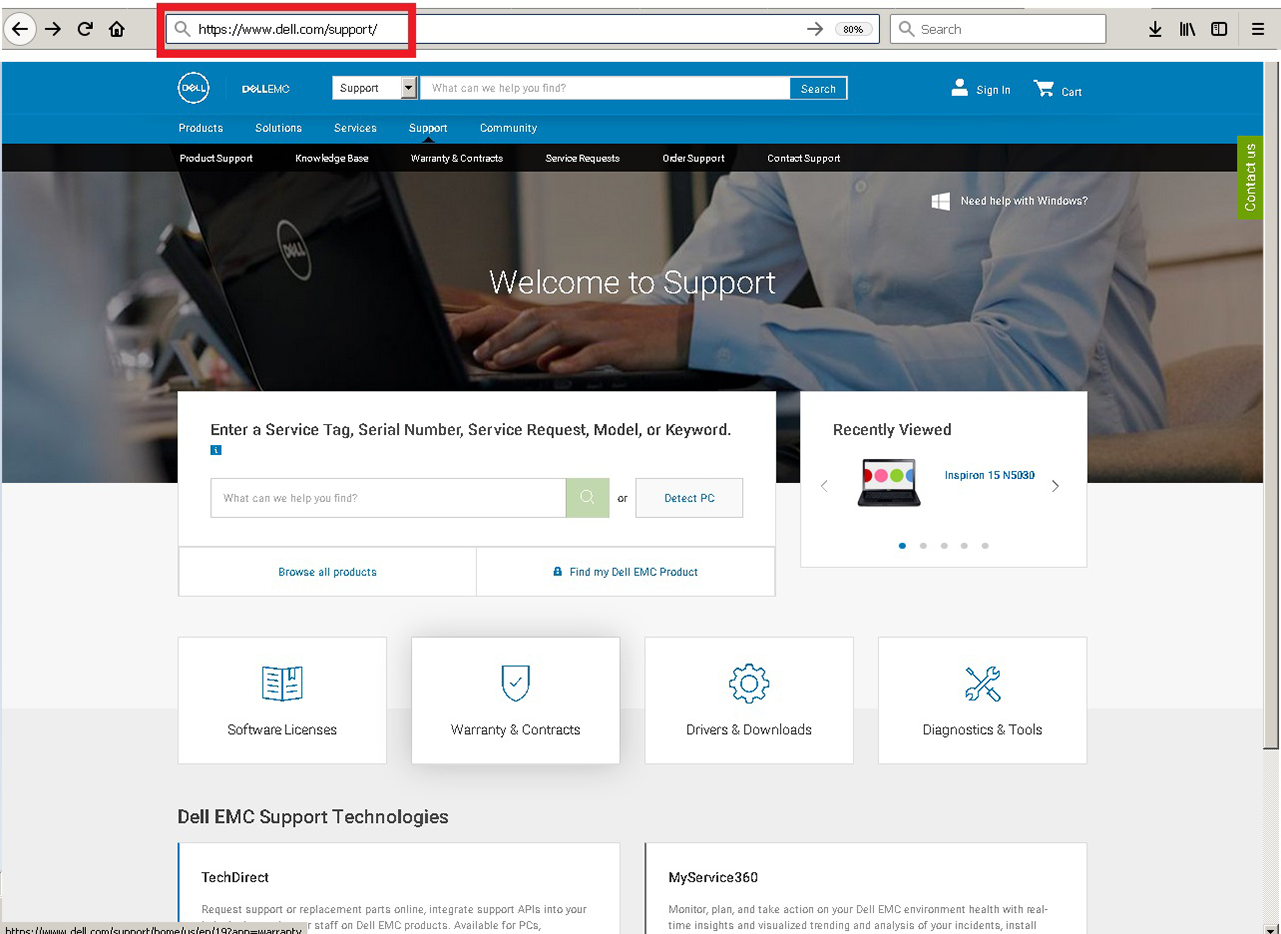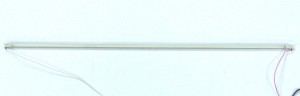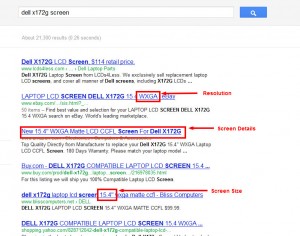Dell Precision Repair Manuals
|
|
This how-to guide shows the removal and installation of the Bluetooth Card on the Dell Precision M6600. A small Phillips head screwdriver and a plastic scribe is needed for this repair.
|
|
|
Learn how to install and replace the Express Card (Blank) on a Dell Precision M6600 laptop. This will take you set by set through the complete installation and replacement process. A Phillips head screwdriver and a plastic scribe is needed for this replacement.
|
|
|
This how-to guide shows the removal and installation of the SD Card (Blank) on the Dell Precision M6600. A small Phillips head screwdriver and a plastic scribe is needed for this repair.
|
|
|
Learn how to install and replace the Battery on a Dell Precision M6600 laptop. This will take you set by set through the complete installation and replacement process. A Phillips head screwdriver and a plastic scribe is needed for this replacement.
|
|
|
So you open your laptop to discover a troll sneaked into your place last night and decided to play soccer with your LCD screen. Bummer. Luckily, replacing LCDs is not so difficult of a task, that most beginners handle it … Continue reading →
|
|
|
This shows how to find part numbers on Dells support website by entering your Service Tag.
|
|
|
The term LCD (Liquid Crystal Display) can refer to both CCFL and LED type screens. The LCD, simply put, is the top part of the display. The CCFL or LED is what lights up (or backlights) the LCD to make the display visible.
|
|
|
This section will show you how to physically locate you screen part number and locate you screen part number using the Dell laptop Service Tag.
|
|
|
As the most frequently used and fragile component on a laptop, there are many ways a screen can fail. The common reasons to replace a screen are, of course, physical damage or cracks. Other reasons for replacement could be vertical and horizontal lines, dead pixels, a dim screen, or a flickering screen. This will help diagnose the problems and possible solutions for your laptop.
|

 Laptop & Tablet Parts
Laptop & Tablet Parts