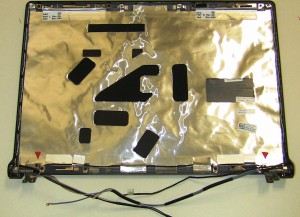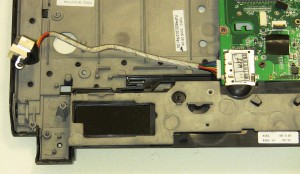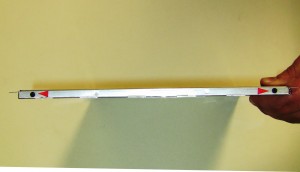HINGE
|
WEB CAMERA
|
DC JACK
|
PARTS LIST
|
DELL LAPTOP PARTS LIST
|
LCD BACK COVER
|
BOTTOM BASE
|
FIREWIRE CIRCUIT BOARD
|
DC JACK
|
COOLING FAN
|
DVD OPTICAL DRIVE
|
TOUCHPAD PALMREST
|
WEB CAMERA
|
LCD INVERTER
|
LCD MOUNTING RAIL
|

 Laptop & Tablet Parts
Laptop & Tablet Parts