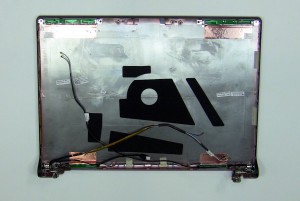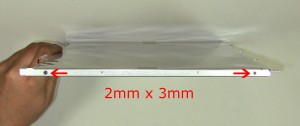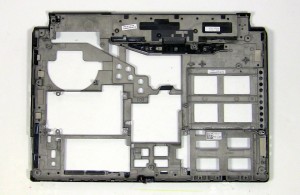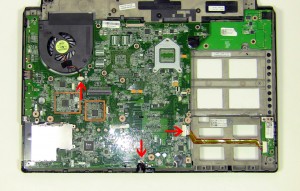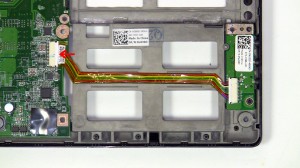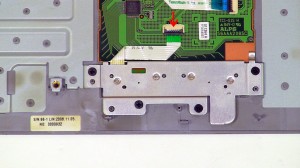LCD BACK COVER
|
LCD MOUNTING RAIL
|
LCD CABLE
|
LCD INVERTER
|
WEB CAMERA
|
LCD BEZEL
|
BOTTOM BASE
|
COOLING FAN
|
DC JACK CIRCUIT BOARD
|
MOTHERBOARD
|
MEMORY
|
CPU PROCESSOR
|
AUDIO CIRCUIT BOARD
|
MOUSE BUTTON
|
DVD OPTICAL DRIVE
|

 Laptop & Tablet Parts
Laptop & Tablet Parts