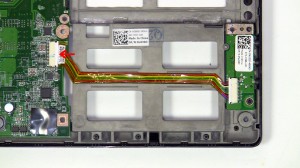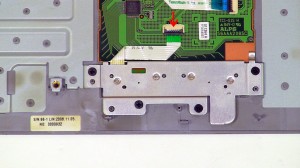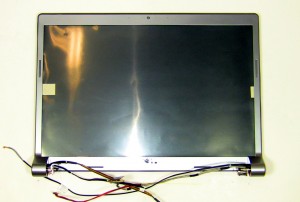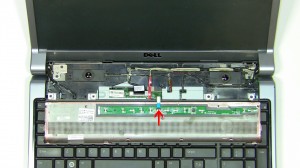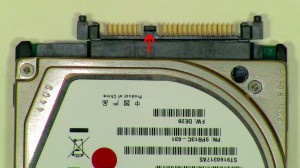Dell Studio Repair Manuals
|
|
Learn how to install and replace the laptop Memory Card on a Dell Studio 17 (1735, 1737) laptop. This will take you set by set through the complete installation and replacement process. The only tools needed is a small phillips head screw driver and a small flat head screw driver.
|
|
|
This manual shows step by step instructions for the removal and installation of the Keyboard on a Studio 1735/1737. This simple repair can be completed using only a Phillips screwdriver.
|
|
|
This how-to guide shows the removal and installation of the Audio ports on the Studio 17 (1735/1737). If you need any of the parts spoken about they are linked at the bottom of the post. A small phillips head and flat head screw driver is the only tool needed for this repair.
|
|
|
Learn how to install and replace the laptop Touch Pad Mouse Button on a Dell Studio 17 (1735, 1737) laptop. This will take you set by set through the complete installation and replacement process. The only tools needed is a small phillips head screw driver and a small flat head screw driver.
|
|
|
This manual shows step by step instructions for the removal and installation of the Optical Drive on a Studio 1735/1737. This simple repair can be completed using only a Phillips screwdriver.
|
|
|
This how-to guide shows the removal and installation of the Media Cover on the Studio 17 (1735/1737). If you need any of the parts spoken about they are linked at the bottom of the post. A small phillips head and flat head screw driver is the only tool needed for this repair.
|
|
|
Learn how to install and replace the laptop LCD Display Assembly on a Dell Studio 17 (1735, 1737) laptop. This will take you set by set through the complete installation and replacement process. The only tools needed is a small Phillips head screw driver and a small flat head screw driver.
|
|
|
This manual shows step by step instructions for the removal and installation of the Keyboard on a Studio 1735/1737. This simple repair can be completed using only a Phillips screwdriver.
|
|
|
This how-to guide shows the removal and installation of the Keyboard Trim Bezel on the Studio 17 (1735/1737). If you need any of the parts spoken about they are linked at the bottom of the post. A small phillips head and flat head screw driver are the only tools needed for this repair.
|
|
|
This how-to guide shows the removal and installation of the Media Cover on the Studio 17 (1735/1737). If you need any of the parts spoken about they are linked at the bottom of the post. A small phillips head and flat head screw driver is the only tool needed for this repair.
|
|
|
Learn how to install and replace the laptop WPAN Card on a Dell Studio 17 (1735, 1737) laptop. This will take you set by set through the complete installation and replacement process. The only tools needed is a small phillips head screw driver and a small flat head screw driver.
|
|
|
Learn how to install and replace the laptop WPAN Card on a Dell Studio 17 (1735, 1737) laptop. This will take you set by set through the complete installation and replacement process. The only tools needed is a small phillips head screw driver and a small flat head screw driver.
|
|
|
Learn how to install and replace the laptop WPAN Card on a Dell Studio 17 (1735, 1737) laptop. This will take you set by set through the complete installation and replacement process. The only tools needed is a small phillips head screw driver and a small flat head screw driver.
|
|
|
Learn how to install and replace the laptop Intel Heat Sink on a Dell Studio 17 (1735, 1737) laptop. This will take you set by set through the complete installation and replacement process. The only tools needed is a small phillips head screw driver and a small flat head screw driver.
|
|
|
Learn how to install and replace the laptop Secondary Hard Drive & Caddy on a Dell Studio 17 (1735, 1737) laptop. This will take you set by set through the complete installation and replacement process. The only tools needed is a small phillips head screw driver and a small flat head screw driver.
|

 Laptop & Tablet Parts
Laptop & Tablet Parts