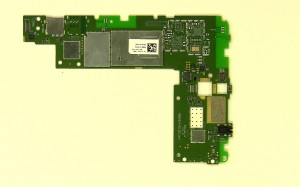Venue 8 (3830)
BATTERY
|
MOTHERBOARD
|
WEB CAMERA
|
SPEAKER
|
BATTERY
|
MIDDLE FRAME
|
BOTTOM BASE BACK COVER
|

 Laptop & Tablet Parts
Laptop & Tablet Parts