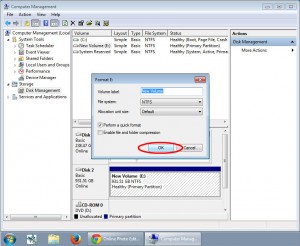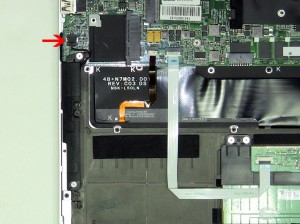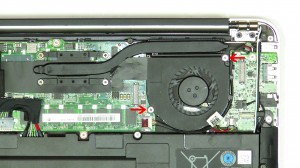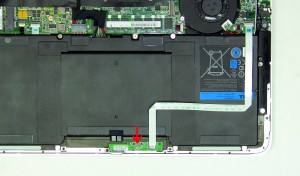XPS 13 (L321X)
HARD DRIVE
|
BEEP CODES
|
TOUCHPAD PALMREST
|
LCD DISPLAY ASSEMBLY
|
KEYBOARD
|
XPS L321X
MOTHERBOARD
|
TOUCHPAD PALMREST
|
AUDIO CIRCUIT BOARD
|
SPEAKER
|
HEATSINK
|
HARD DRIVE
|
WIRELESS WIFI CARDS
|
COOLING FAN
|
DC JACK
|
LED CIRCUIT BOARD
|

 Laptop & Tablet Parts
Laptop & Tablet Parts