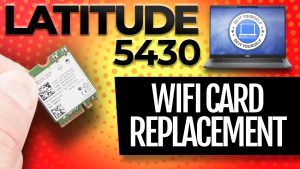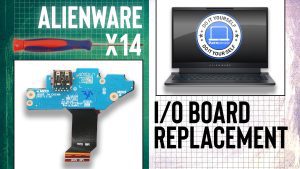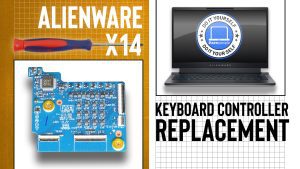HEATSINK FAN ASSEMBLY
|
BATTERY
|
WIFI CARD
|
RAM/MEMORY
|
M.2 NVME SSD
|
BATTERY
|
PALMREST KEYBOARD ASSEMBLY
|
POWER BUTTON
|
I/O BOARD
|
HEADSET PORT
|
HEATSINK FAN ASSEMBLY
|
MOTHERBOARD
|
SPEAKERS
|
KEYBOARD CONTROLLER BOARD
|
TOUCHPAD
|

 Laptop & Tablet Parts
Laptop & Tablet Parts