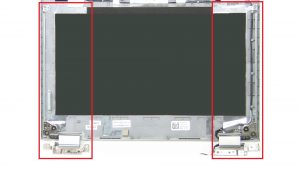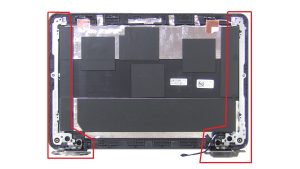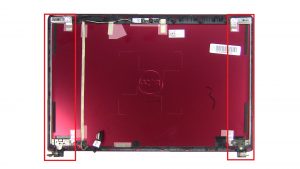Tag Archives: Display Hinges
DISPLAY HINGES
|
DISPLAY HINGES
|
DISPLAY HINGES
|
DISPLAY HINGES
|
DISPLAY HINGES
|
DISPLAY HINGES
|
DISPLAY HINGES
|
DISPLAY HINGES
|
DISPLAY HINGES
|
DISPLAY HINGES
|
DISPLAY HINGES
|
DISPLAY HINGES
|
DISPLAY HINGES
|
DISPLAY HINGES
|
DISPLAY HINGES
|

 Laptop & Tablet Parts
Laptop & Tablet Parts