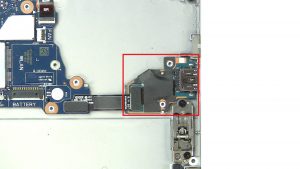Tag Archives: I/O Board
I/O BOARD
|
I/O BOARD
|
I/O BOARD
|
I/O BOARD
|
I/O BOARD
|
I/O BOARD
|
I/O BOARD
|
I/O BOARD
|
I/O BOARD
|
I/O BOARD
|
I/O BOARD
|
G3 15-3579
|
I/O BOARD
|
I/O BOARD
|
I/O BOARD
|

 Laptop & Tablet Parts
Laptop & Tablet Parts