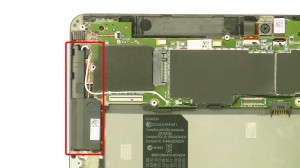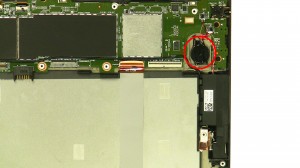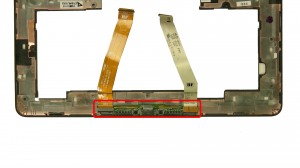Tag Archives: Tablet
SPEAKER
|
CMOS BATTERY
|
CIRCUIT BOARDS
|
CIRCUIT BOARDS
|
DOCK CONNECTOR
|
DOCK CONNECTOR
|
BATTERY
|
BOTTOM DOOR
|
TABLETS
|
CONVERGENCE & CONVERTIBLE HYBRID PCS
|
SAMSUNG
|
DELL
|
APPLE
|

 Laptop & Tablet Parts
Laptop & Tablet Parts