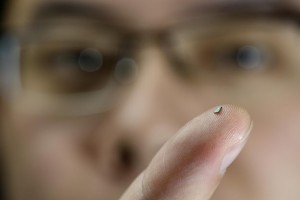Tag Archives: wireless
G16 (7630)
|
WIFI CARD
|
WWAN CARD
|
WIRELESS WLAN CARD
|
WIRELESS WLAN CARD
|
BATTERY & POWER TECHNOLOGY
|
WLAN CARD
|
GADGETS & PERIPHERALS
|
BOTTOM BASE
|
FIREWIRE 1394 PORT
|
BLUETOOTH CARD
|
PALMREST TOUCHPAD
|
WLAN CARD
|
WWAN CARD
|
GADGETS & PERIPHERALS
|

 Laptop & Tablet Parts
Laptop & Tablet Parts