
Dell Laptop DC Power Jack Repair
Specializing in Dell Laptop Power Charging Issues for 22 years
- Trusted- We have a perfect A+ rating with the BBB and five star rating on Google & Yelp!
- Affordable- Flat $129 Installation fee (no hourly fee)
- Fast- Most repairs completed within Five business days .
- Specialized- Dell Laptop Repair Experts for more than 22 years.
Fast Service!!!
Most repairs are completed within five business days.

Specialize Exclusively in Dell
We have been the "Dell Laptop Experts" for more than 22 years.
We can fix your Dell laptop power problems fast
Cost $129 Flat Rate Labor (plus parts & shipping)
If your Dell laptop is facing issues with the DC jack, charging port, USB-C, or power, we have the solution for you. These problems can hinder the proper functioning of your laptop, but our skilled technicians specialize in addressing these specific issues.

Whether you are dealing with a broken DC charger jack, malfunctioning charging port, USB-C connectivity problems, or power-related issues, our team is well-equipped to handle the necessary repairs. We understand the significance of resolving these concerns promptly to restore your laptop's functionality.
Rest assured that our repair services are tailored to target Dell laptop DC jack, charging port, USB-C problems, and power issues. By addressing these specific concerns, we aim to provide the optimal solutions to ensure your Dell laptop operates smoothly and efficiently once again.
Determining if Your Dell DC Jack Requires Replacement or Repair
- Battery will not charge
- AC power adapter wattage and type cannot be determined
- If you see the "Strike the F3 key" message at startup
- Plug port feels loose
- Laptop will not turn on
- Blinking orange/red light
- Charger light turns off
- Sparks or smoke from the DC jack area
- Holding plug-in position to maintain connection
If you are experiencing any of these issues with your Dell laptop, it may be an indication that your DC jack requires replacement or repair. Seeking professional assistance is recommended for an accurate diagnosis and appropriate resolution. Our team of skilled technicians is well-equipped to handle these issues effectively.
Please note that this list serves as a general guideline. For a comprehensive assessment and tailored solution to address your specific issue, we encourage you to consult our team of Dell professionals.
If you see the "Strike the F3 key" message at startup
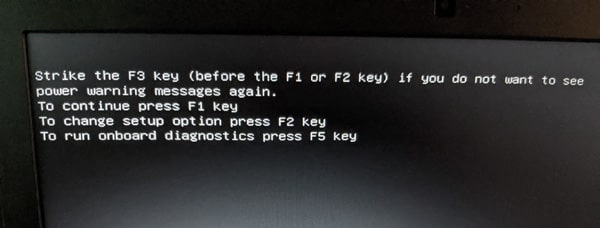
If you encounter the message "Strike the F3 key" during startup on your Dell laptop, it may be an indication of charger-related issues. This message typically appears when the laptop fails to detect a functional charger connected to it. To address this problem, start by ensuring that the charger is properly plugged into both the laptop and the power outlet. If the issue persists, try using a different charger or power adapter to rule out any faults with the charger itself. If none of these steps resolve the problem, it is advisable to seek professional assistance from our team of experts who can diagnose and address the underlying charger issues to restore your Dell laptop's optimal functionality.
If your AC power adapter wattage and type cannot be determined
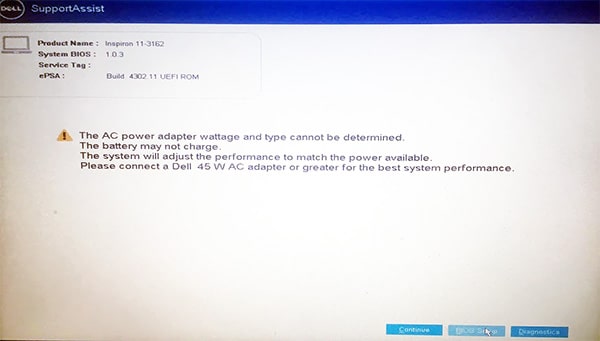
If you encounter the message "AC power adapter wattage and type cannot be determined" on your Dell laptop, it indicates a potential issue with the power adapter. This message typically appears when the laptop is unable to recognize the wattage or type of the connected AC power adapter. To troubleshoot this problem, start by checking the physical connection between the power adapter and the laptop, ensuring it is securely plugged in. If the issue persists, try using a different power adapter that is compatible with your Dell laptop model. A genuine Dell power adapter is recommended to ensure compatibility. If the problem persists even with a different adapter, it is advisable to seek professional assistance. Our team of experts can diagnose the issue and provide appropriate solutions to resolve the "AC power adapter wattage and type cannot be determined" error on your Dell laptop.
Included With Your Dell Repair

from this merchant give
them a 4 or 5-Star rating.
a sample of thermal paste would have been great though to help reinstalling my heatsink.”
- 1) Fill out the online Laptop Repair Service Form
- 2) We will ship you a laptop box with a prepaid shipping label to ship it back to us.
- 3) A technician will diagnose and repair your problem within 5 business days.
- 4) We take a credit card payment over the phone once the repair is completed.
- 5) The Laptop is shipped back to you, and the tracking number is emailed to you.
-
Cost $129 Flat Rate Labor(plus parts & shipping)
How it works?
- We Specialize Exclusively in Dell Laptop Repair
- One (1) Year Limited Warranty on Parts and Labor
- 750,000+ Genuine Dell Laptop Parts In Stock
- Every Repair is Completed within Days
- More than 700,000 satisfied Customers
- Superior Customer Support & Knowledge Center

