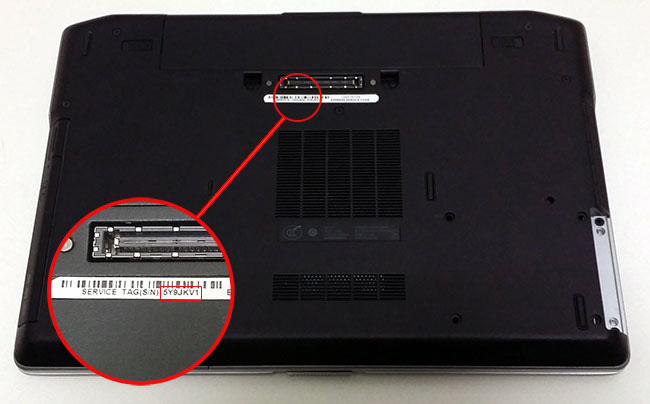Dell Laptop Battery Replacement
If you are looking to replace your Dell laptop battery, let us help you identify the correct Dell battery for your laptop. We also want to help you understand the differences between Dell battery types, wattage, voltage, and cell count. We stock Dell laptop batteries for almost every Dell model of laptop.
Select your Dell Laptop
How do I know if I need to replace my laptop battery?
Most of us think about replacing our battery when we start to feel like it just doesn’t last as long as it used to. There are a couple of things you can do to confirm your suspicions.
Sometimes you can physically see that your battery is bad because it has started swelling. If this happens it may press on the touchpad from the backside and cause it not to click. It may also cause the bottom to not snap on properly. If this happens you want to replace it as soon as possible.
|
Why Buy An OEM Laptop Battery?
While OEM (Original Equipment Manufacturer) batteries will be more expensive than aftermarket/third-party laptop batteries, however, the price difference is usually justified as the lifespan of the battery will generally be quite a bit longer.
They use higher-quality lithium-ion battery cells and should last as long or longer than your original battery. Aftermarket laptop batteries tend to use cheaper quality cells which degrade quickly and within a year you tend to see a noticeable decrease in performance.
How do I know which Dell battery to purchase?
The easiest way to find the correct laptop battery is to type in your service tag # in our search box above. This will help you find the exact replacement. You can also search by your Dell laptop model or more specifically by the battery part # if you have already removed it.
What is the difference between the Battery Part # and Type #?
All Dell laptop batteries have a Dell part # and unique serial # printed on the battery. Often there will be several different part #’s on the same Type # battery.
Dell will often make a different part # for a different series of laptops even though they use the same battery. Since the batteries of the same Type # have the same specifications you are safe as long as you get the same Type # as your original battery.
Can I use a larger-capacity Dell battery?
This will depend on the model (Latitude, XPS, Inspiron, Precision, Alienware) and the configuration of the system. Often the larger capacity laptop batteries are physically larger and if your system has something already in that extra space the larger battery won’t fit.
The difference is often the type of hard drive installed in the system but sometimes can depend on the palmrest battery mounts.
What does cell count mean?
The cell count refers to the # of individual cells inside the laptop battery. Generally, the more cells the Dell battery has the larger its capacity (battery life) it has.
Do I need to worry about laptop battery Voltage, Wattage, or Amperage?
The Voltage, Wattage, and Amperage or a product of the size and type of cells used inside the battery. Multiplying the Voltage times the Amperage gives you the Wattage of the laptop battery.
Due to the differing cell counts in the batteries matching up the Voltage or Amperage isn’t as necessary to find a compatible battery.